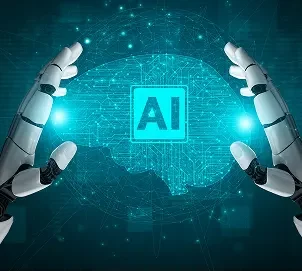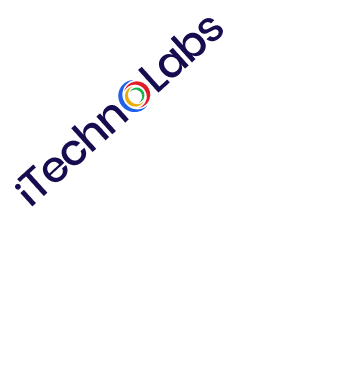In a world where physical and digital realities are increasingly interconnected, Samsung’s AR Zone app is an entry point to immersive experiences. Available only on Samsung Galaxy phones, AR Zone provides a collection of augmented reality capabilities that turn everyday interactions into interactive, fun experiences. From designing custom AR Emojis to taking measurements of real-world objects, the app uses your phone’s camera and sensors to seamlessly integrate virtual objects into your world.
Its burgeoning growth in the marketplace emphasizes the relevance of AR technology. Market research by Precedence Reports sees the overall global augmented reality market grow from $49.59 billion as of 2025 to roughly $529.93 billion by 2034 with a compounded average annual rate (CAGR) of 30.24%. Such is its increasing prevalence in all business arenas, even including mobile apps.
AR Zone’s apps, for instance, AR Doodle, AR Emoji Studio, and Quick Measure, are a reflection of augmented reality integration in everyday life, optimizing communication, creativity, and productivity. With advancements in AR technology, applications like AR Zone are set to revolutionize user interaction, rendering the digital experience more interactive and customized than ever.
Quick Overview of AR Zone App
| Feature | Description |
| Augmented Reality Integration | Utilizes AR technology to overlay digital information onto the real world through smartphone cameras. |
| Fun and Interactive Tools | Includes various fun and interactive tools such as stickers, 3D objects, and animations for enhanced user engagement. |
| Customisation Options | Allows users to personalize their AR experience with options to change themes, colors, and effects. |
| Social Sharing | Users can easily share their augmented reality creations through various social media platforms. |
| Business Applications | Offers potential for businesses to create engaging marketing campaigns and customer experiences through AR. |
What is an AR Zone App?
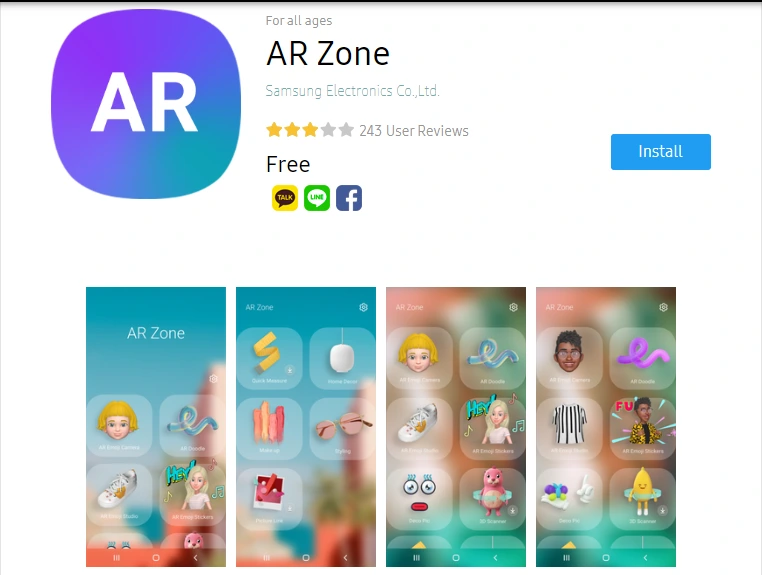
The AR Zone app is a simple camera application that comes standard on Samsung smartphones, which makes use of the smartphone’s camera so that users have a fun and exciting photo and video experience. This app allows users to take fun videos and photos using augmented reality (AR) by way of fun features, which may include 3D objects that can be seen in real space, fun stickers that can creatively amplify any photo, as well as doodling and text features to bring extra life to a photo.
AR Zone is essentially an alternate function of the camera and works similarly to other well-known apps (such as Snapchat) but with more detailed AR features for the user. In AR Zone, you can take amazing photos and edit outfits in real time, record moving videos that have playful twists, and create unique emojis of real-life characters through increased functionality and access. Using AR and photo editing tools in one app means creating and enjoying your environment more easily.
The AR Zone app, by combining AR capabilities with its easy-to-use user interface, allows the user to enjoy the way they experience and interact in their environment and improves the way a user will want to express their creativity around photography and video in addition.
How does an AR Zone app work?
The AR Zone app boasts sophisticated augmented reality technology, which will allow the user to insert 3D images of real objects and real characters into their images. Users can easily add and manipulate this feature in real-time with the AR Zone app since they will not have to make and then edit a video like other applications require users to do.
While filming, users can add AR elements, which will appear over his or her video. Users might add doodles, emojis, stickers, animated text, and even backgrounds (the backgrounds can help include the “real world” when desired). Users no longer need a separate app to create a Bitmoji; they can create their characters directly in the AR Zone app to export them to their chat applications for an enhanced chat experience along with other emojis.
What is AR Zone App Used for
Apps in the AR Zone are overlapping computer elements in the users’ real world. This aims at enhancing and creating a feel and putting sense in the real-world environments. They can be used for various applications, such as:
Entertainment: AR Zone applications mean entertainment without end-from a game like Pokémon Go, which inspires users to explore their environments, to more engaging interactive storytelling that captures the imagination and enables them to be part of the story. Applications are changing the way people engage with digital content and making it more interactive and entertaining.
Retail and E-commerce: Several retailers are using AR technology to make the shopping experience even better. They allow customers to visualize their products in their space through their smartphone or tablet, helping consumers make better decisions, have fewer returns, and have higher customer satisfaction rates. It is the most valuable feature for furniture and home decor brands, where shoppers can see how items will fit into their living spaces before buying.
Education: An entire process of learning will change with AR, making learning engaging and interactive. Just think about a student understanding abstract phenomena in the sciences through augmented simulation or perhaps historical events, again, through an immersive environment. It would all lead to better learning and retention because it would be interacting traditionally, changing the face of education methods.
Marketing and Advertising: AR Zone apps can be used rather creatively as a tool to promote a product or service by engaging the customer through an interactive campaign. Therefore, companies can create memorable experiences that resonate with buyers while they are trying clothes virtually or thinking about how the product would fit into their lives. Such experience helps in creating brand loyalty and boosting sales.
Healthcare: AR Use for Healthcare Enhancement to New Heights The possibility to superimpose critical information directly onto the surgical field helps surgeons during complex surgeries; for the patients, virtual rehabilitation experiences can be tailored to every patient’s specific needs. This innovative approach may lead to improved recovery times and optimized results for patients, thus making healthcare more efficient and effective.
Tourism and Travel: The AR Zone apps can be highly beneficial for making the experience of tours much more enriching for the tourists by offering virtual tours that would continue to guide visitors through historical or cultural sites with informative content and interactive features. Such technology is admitted to supplement a tourist’s enriching experience as it lets them come up with a deeper insight into the places they’re visiting and even a sense of memorable moments where the physical world is enriched by the digital one.
How to Use the AR Zone App?
Getting started with the AR Zone app is simple and user-friendly. Whether you’re new to augmented reality or just exploring its creative tools, the app guides you through each feature step-by-step for a seamless experience.
- Ease of Use of the App: To find and open the app, just search for AR Zone on your Samsung device.
- Scroll down to feature selection: Choose a feature, and among the options available in the app, it would be either AR Emoji, AR Doodle, or Quick Measure.
- Follow Instructions: This application has on-screen instructions on how to use each feature.
- Capture and Share: Using the app, capture pictures of your augmented reality creations and share them with friends via any number of popular social media platforms or simply view them curiously.
What is AR Zone Samsung?
This is a special edition of the app, known as the AR Zone Samsung App, that comes exclusively on Samsung devices but with all the functionalities and material that the regular app has, as well as content that is not found elsewhere, with a view to enhancing the application for Samsung users.
One of the things that distinguishes the AR Zone Samsung app so much is its interoperation with Bixby, a virtual assistant on Samsung phones. The user will be made more convenient through voice control to use other features within the app.
It also comes with a fairly large collection of pre-designed AR stickers and emojis with well-known movie, TV show, and video game characters. It’s just so much fun because it allows the users to insert their favorite characters into their photos and videos.
As additional characteristics, AR Zone Samsung brings to the foreground location-based experience within expert-level AR. An example of these will be some special city guides for the city you live in or travel to, giving you the rundown on great locations and famous places in terms of details and virtual walks about them.
How to Use AR Zone in Samsung?
The AR Zone app has a lot of potential for businesses to be innovative in their ways of engaging with customers. Using AR, a business could give an experience that will catch the attention of its customers more than anything else in a competitive market.
High Interaction with Customers: Via interactive and immersive experiences, businesses hold the direct attention of their customers with memorable interactions as high brand loyalty is built up.
Innovative Marketing Strategies: AR Zone applications can be used for companies to come up with innovative marketing by creating unique virtual try-ons or a demonstration of a product using multimedia, making the product more visible and increasing its sales.
Data-Driven Insights: With the power of AR applications, businesses will get important data on consumers’ preferences and behavior to be used in future strategy and enhancing user experience.
Product Visualization: A customer can see the product and determine whether it will fit into the environment; hence, there is less hesitation in making a purchase, and the conversion rate is increased.
Affordable Training Solutions: Using AR, real training scenarios are provided to employees. Companies can offer cost-effective training solutions for the employees by using realistic and scalable training scenarios without having to offer expensive equipment or expensive training facilities.
Top Features of AR Zone App

The AR Zone app offers a variety of engaging and practical augmented reality tools. From playful doodles to functional measuring features, each option is designed to enhance user creativity, communication, and convenience through immersive AR experiences.
AR Doodle:
Draw doodles in the air and see them in 3D space through your camera. This app feature is fun; remarks can be added while taking a photograph or shooting a video. Get creative using the things around you.
AR Emoji Camera:
Create custom emojis that resemble you and your emotions. The emojis link a face to the expressions of your avatar so that you’ll have more energetic and engaging conversations.
Quick Measure:
Measure real-world objects with your camera. It’s an excellent, practical feature for many everyday scenarios, including furniture measurement in a new location.
AR Emoji Studio:
With an AR emoji studio, you can experiment and try on objects from a great collection of various styles and accessories. You can change your emoji’s face, hair, and clothes .
Deco Pic:
Make your images and videos with fun stickers and effects in real-time. This feature will be very useful for showing different kinds of stickers and effects on media; it shall be an extra touch of AR magic to your photos and videos.
AR Emoji Sticker:
Once you have designed an emoji character with the help of AR Emoji Studio and feel that there still remains some editing left or you would like to make more characters, then you have to choose “My Emoji.” Here’s how to do it:
You are just going to the section called “All,” where you find many emoji characters.
Select the contact numbers you would like to share with the emoji and GIFs you designed.
Click on the “Get Started” option and begin creating a GIF with the help of step-by-step guidelines that will be on screen.
Home Décor Feature:
AR Zone also consists of a feature called Home Décor through which you can add virtual furniture and other home essentials. You can use it to envision how you can introduce colors and elements to an otherwise dull-looking space.
Important Article: How to Convert Your Existing Mobile App to Flutter Easily?
Benefits of Using the AR Zone App
Beyond entertainment, the AR Zone app offers a blend of creativity, practicality, and learning. Its augmented reality features enhance everyday experiences—whether you’re measuring objects, exploring educational content, or simply having fun with interactive tools.
Increased Creativity: This application provides the opportunity for its users to creatively convey their minds through AR materials. For example, you can make your emoticon or your drawings three-dimensional, as this application has all the equipment necessary to stir up your imagination.
Learning by Doing: This package incorporates educational applications to ensure learning is enjoyable. Augmented reality (AR) tools may allow subjects like human anatomy or space science to become more appreciable.
Practical Tools for Everyday Use: Quick Measure is one of the utilities that offers everyday practical tools. This saves time and is convenient while performing tasks that require accurate measurements.
Fun: It can be a tool that helps make using your device fun and enjoyable. For instance, the AR Zone app offers different fun and enjoyable options such as funny stickers and interactive games.
What Devices Are Compatible With the AR Zone App?
The AR Zone app is compatible with most Samsung devices, especially the Galaxy series. This includes recent models like
- Galaxy S20
- Galaxy S21
- Galaxy S22
- Galaxy S23
- Galaxy Note 20, among others, which have enabled AR functions to be run on them.
Though, check the compatibility of your device model with this app in the Samsung Galaxy Store. Any device holding a highly developed camera system and sense mechanism will not face any problem with efficiently operating AR zones.
How Do I Turn Off the AR Zone?
While the AR Zone app offers a fun mix of augmented reality features, not everyone finds it useful on a daily basis. If you’re looking to remove AR Zone from your app drawer or simply want to disable its features, here’s how to do it:
Option 1: Remove AR Zone from the App Drawer
Most Samsung phones don’t allow you to uninstall AR Zone entirely, but you can hide it from your app drawer:
- Tap and hold the AR Zone icon in your app drawer.
- Select “Remove from Home” or “Remove from Apps screen” (depending on your device).
- This will not delete the app but will hide it from view.
Option 2: Disable AR Zone Notifications
If the app sends notifications you don’t want, you can turn those off:
- Go to Settings > Notifications.
- Scroll to AR Zone and toggle off notifications.
Option 3: Disable AR Zone (if available)
On some Samsung models:
- Go to Settings > Apps.
- Find and select AR Zone.
- Tap Disable (if the option is available).
Note: This may vary depending on your device and One UI version.
Pro Tip:
If you’re not using features like AR Emoji or Quick Measure, you can disable individual components in the AR Zone settings rather than the whole app.
Is the AR Zone App safe?
Yes, the AR Zone App is safe. It is an app from one of the most trusted names in the tech industry, Samsung, so there are the highest privacy and security standards.
In general, update this app regularly to get all the security patches. And at Samsung, there is an application that collects very minimal personal data, which upholds the approach of a private individual.
How to Uninstall the AR Zone App?
If you are not into AR doodles, stickers, and emojis, you must have tried to uninstall the AR Zone app. You will only find out it can’t be uninstalled. The AR Zone App is a system application. It is there on your phone once it is installed; you can’t remove it.
You can hide this application from your phone view if you do not want the app to appear on your phone. When an application is deleted from the home view, it will be deleted but remain on the phone.
To open the app or reinstall, you will need to open your cell phone camera by going to More and then choosing AR Zone. Once you are in AR, you have an icon that looks like a little gear. Click on that symbol so you will go back to the app page.
The Business Potential of AR Zone App
According to Statista, Augmented Reality (AR) and Virtual Reality (VR) are part of the Extended Reality (XR) industry, augmenting users’ reality. When we look specifically at mobile AR, this space is also growing quickly. It is anticipated that mobile AR will have around 800 million users by the end of 2025, and potentially grow to 1.73 billion after that. Samsung’s AR Zone app places the power of immersive AR functionalities in a convenient mobile app that enables the user to alter or add a custom 3D background to their photos, create engaging animated videos, and share their creations easily with their friends and family on the go.
From a business perspective, there are not many applications that utilize AR’s functionality in a dedicated application, and AR Zone already is extremely advantaged because of this. Although there is a newer beta version of AR Canvas available for Android devices, functionality varies widely. As of June 2021, AR Zone has a proven existence on the Google Play store with over 1,000 downloads and an average rating of 4.4, with ample opportunity to grow in a space that designers and developers should embrace. Although Google Play and the Apple Store have several apps with AR functionalities, the majority of applications are focused on games and do not compete directly with AR Zone.
In addition, large visual media platforms like SnapChat and Instagram have not yet fully adopted AR technology as a business model, creating a unique opportunity for entrepreneurs mobilizing into the AR space to create an app similar to AR Zone if that ends up being their business. An interest can be created by leveraging AR at this point by creating an app that would allow customers to deploy augmented reality. I would suggest you look at on-demand app development services if you want to create your own app.
Suggested: How Much Does it Cost to Develop a Government Services App like Absher?
AR vs. VR: Differences and Applications
| Aspect | Augmented Reality (AR) | Virtual Reality (VR) |
| User Interaction | Enhances real-world environments with virtual elements | Immerses users in a completely virtual environment |
| Level of Immersion | Low to medium | High |
| Device Requirements | Typically requires smartphones or tablets | Requires specialized headsets and sometimes additional hardware |
| Mobility | Allows for movement in the real world | Movement is restricted to the virtual environment |
| Use Cases | Education, healthcare, manufacturing, retail | Gaming, training simulations, virtual tourism |
| Environmental Awareness | Maintains awareness of the physical surroundings | Often disconnects users from the physical surroundings |
| Accessibility | Generally more accessible due to integration with everyday devices | May be less accessible due to the need for specific equipment |
| Learning Curve | Generally easier to adopt due to its integration with familiar technology | May require more adjustment since it is a fully immersive experience |
Key Use Cases of AR in Business
With the advancement of AR technology, companies began applying it for various purposes in their operations. Some of the most significant use cases are as follows:
The opportunity AR offers to retailers (Retail): The “try before you buy” service in shopping through virtual try-ons for clothing and cosmetics. This automatically can increase a level of customer engagement and conversion levels. Furthermore, through its use, navigation within stores can guide a customer easily to specific products, enhancing an overall customer shopping experience.
Real Estate: AR has the opportunity to change how properties are presented to a buyer. For example, with virtual tours via AR technology, someone may be able to virtually walk through a property as if they were standing there, providing an opportunity much more informative to their decision-making without this technology. Other possible AR applications are that it will provide opportunities for the potential buyer to visualize renovations or decorations in a space and provide better understanding and engagement.
Gaming: In recent years, ‘AR’ technologies have given rise to exciting games where the virtual and real realms blend together. One such example is Pokémon GO, which demonstrated how AR can truly captivate users when gameplayelements move into the real world and enhance user engagement and participation. Thanks to innovations like AR and VR technologies, the gaming experience is elevated, and new avenues for marketing and revenue generation are opened for both developed and new game applications through in-app purchases and brand sponsorship.
Education: Because AR can superimpose digital content over physical objects, this technology can make learning a lot more interactive and fun. The use of AR will also enable students to visualize complex concepts more successfully, as it lets them view these concepts through simulations. In addition, through AR, learning can also take place in any corner of the world because classrooms and experiments in labs can be brought right into students’ homes.
Health care: In health care, AR is increasingly being used in patient care and to train staff. Medical professionals can utilize AR technology and view real-time data about patients during procedures because otherwise this information is inaccessible. Additionally, using AR simulations, medical staff can train for surgeries or other emergency situations in a risk-free environment, thus further improving patients’ care outcomes.
Manufacturing: AR is affecting the manufacturing sector in the aspect of streamlined production processes and efficiency. Workers can obtain information in real time as they perform a task with the use of smart glasses enabled by AR to reduce the possibility of error and increase productivity. It can also be used in quality control and maintenance in that it allows the workers to have access to overlays of technical information or step-by-step guides.
How Can Entrepreneurs Monetize An App Like AR Zone?
Entrepreneurs have the option to launch an AR-integrated app for free, generating revenue through sponsored advertisements. In addition to advertising, free apps often make money through in-app purchases. If you want to learn about effective revenue models for your app, check out this comprehensive blog. In-app purchasing models can vary; they may be brand-focused, offering advanced features for a set fee, or third-party-focused, where developers earn commissions by displaying ads from third parties after a sale is made.
A great example is TeeMates, a networking platform for golfers that facilitates the buying and selling of golfing equipment. Additionally, premium memberships and subscription services are promising monetization strategies for 2025. For instance, the Planta app is free to download yet charges $7.99 monthly for enhanced features. Essentially, businesses can pivot the core functionality of AR Zone into a real-time video conferencing solution, potentially transforming the corporate landscape and elevating the typical AR experience for users.
Moreover, there is now an opportunity for future appreneurs since the app is not yet available for popular Android and iOS devices. If you’re committed to developing a unique app with AR technology, below are three original AR-based ideas that could be monetized in 2025:
- Develop and launch an Augmented Reality (AR) game. While this venture requires an investment and budget allocation, existing applications have successfully capitalized on users’ enthusiasm for AR environments, yielding returns in the millions.
- Introduce a digital painting app that enables users to craft 3D sketches and scenes. Enhancing this app with image recognition features will allow users to explore new possibilities in the illustration realm.
- Develop an ecommerce app that allows users to virtually try on outfits using AR functionality. The app will feature both AR and VR elements and will emulate a popular form of shopping app experience.
Also, read: What is an API? Meaning, Types, Uses & Examples
Conclusion: AR Zone app
At first glance, the AR Zone app might seem like just another fun camera add-on for Samsung smartphones. However, it’s much more than that. The app introduces users to a creative and immersive augmented reality experience that transforms ordinary photos and videos into interactive content. With tools like AR Emoji Studio, AR Doodle, and Quick Measure, users can personalize their digital world—whether it’s by animating a selfie or measuring real-world objects through their camera lens.
More than just novelty, AR Zone empowers users to express themselves in dynamic ways and share that creativity instantly across social platforms. It serves as a glimpse into the growing influence of AR in everyday technology and digital communication. Whether you’re experimenting with fun effects or leveraging its tools for practical use, AR Zone represents Samsung’s push toward integrating innovative, accessible AR features into the average user’s mobile experience.
FAQs
1. Can I delete AR Zone from my phone?
Most Samsung devices don’t allow for the AR Zone app to be fully uninstalled, since it is a system application. However, you can remove it from the app drawer so that it is well hidden, or you can simply turn it off. If you press and hold the app icon, you can choose “Remove from Apps screen” or you can find it in your Settings > Apps menu.
2. What is the AR Zone app, and do I need it?
AR Zone is Samsung’s built-in augmented reality app that provides you with AR Emoji, AR Doodle, and Quick Measure features. It is not something that you need for day-to-day use but it will provide you with additional creative options and a level of fun AR with tools for engagement with the user. If you do not wish to use, turn off or remove it, it will not impact the basic functionality of your phone.
3. How do I use AR Zone on Samsung?
To engage with AR Zone, you will need to open the app from either the app drawer or your settings from the camera and then choose a feature you would like to use, either the AR Emoji Camera, AR Doodle, or Quick Measure. Once you have selected your feature, follow the prompts that appear on screen to interact with a virtual object in your real-world space. Your phone is then used to provide a fully immersive experience while interacting with virtual space using your phone’s camera and sensors!