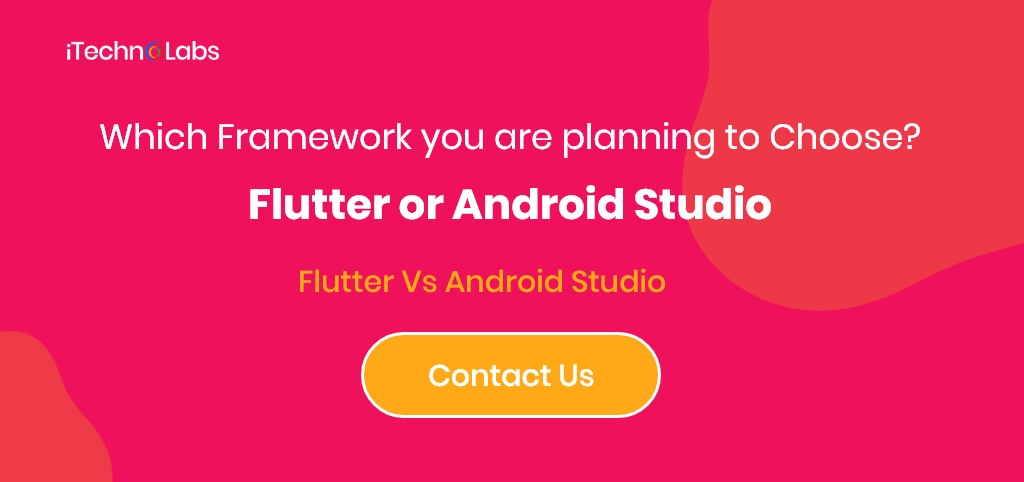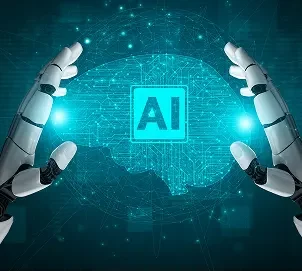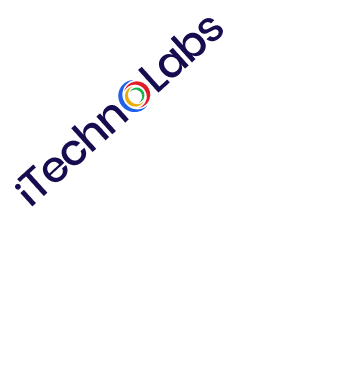At present, it is evident that the market for mobile phones is expanding. We can see that each day, every mobile firm launches a new model. The rapid growth of the mobile market has resulted in a surge in the development of mobile apps. The total revenue in the app market was estimated as USD 475.90 billion in 2022 and it is estimated to acquire a market volume of 755.50 billion by 2027. (Source: Statista)
With this boom in the market, the developers use various kinds of software for mobile app development. Both Android Studio and Flutter differ from one another because Flutter makes use of Dart to program in, while android utilizes Java and Kotlin as its programming languages. Android Studio is part of the “Integrated Development Environment” (IDE) technology stack. It’s an entirely new Android app development built completely upon the surroundings. The initial motivation for the creation of an Android development business stemmed from a concern about the environment. It’s built on top of IntelliJ IDEA, as well. Flutter is known by the term “Cross-Platform Mobile Development” instead of “Flutter.” Flutter is a software developer kit (SDK) for mobile applications developed to help developers. In this blog, we share insight on differences between Flutter vs Android Studio and let you know how to choose the best one.
What is Flutter?
Flutter is an application development toolkit (SDK) to build modern mobile apps that work on both iOS and Android that aids designers and developers alike. It is classified under “Cross-Platform Mobile Development“. Flutter is generally classified under the category of mobile development that is cross-platform.
Flutter’s advantages include fast application creation as well as a fast restart feature that allows you to find and fix problems. Another benefit for Flutter’s users is that SDKs give users native capabilities and let them use or restore the previous Javascript, swift, or ObjC-based code. Numerous companies, including Alibaba, Google Ads, eBay, BMW, Tencent, and Groupon, use the Flutter studio across the globe.
How Flutter Works?
Flutter provides a Shell that is compatible with Dart. Dart programming language. The Shell is specific to the platform, giving the ability to access native APIs as well as hosting the specific platform’s canvas. Additionally, there is an embedded API in case you use flutter as a host rather than hosting. Furthermore, the Shells help in communicating with IMEs as well as the lifecycle events of the system application.
The engine is able to provide Dart Timer, Skia, Platform Channels, and many other features. The engine’s architecture diagram is accessible on the Flutter Wiki. It’s also inside the Flutter Platform Shell.
Flutter App Development can be used in conjunction with existing applications. Free and open-source software is extensively used by developers and companies around the world. Hire Flutter App Developers to create faster and reduce the total costs and complexity of the design. Designers can benefit from Flutter because it lets them offer their ideas without having to sacrifice anything. There are many brands like Alibaba, Hamilton, Coach Yourself, Hookle, and CryptoGraph as examples of apps that are successful that were created with the help of the Flutter studio.
Benefits of Flutter
When it comes to building mobile apps today, speed, cost, and user experience matter the most. That’s where Flutter steps in. It’s built by Google and trusted by startups and big brands alike. But what makes it worth your attention? Let’s break it down.
1. Build for Android and iOS — at the Same Time
Flutter saves the hassle of creating two distinct apps for Android and iOS. You write the code one time and it works on both. This means quicker releases, lower development prices, and much lower technical hurdles later on.
2. Smooth and Fast Performance
Nobody enjoys slow apps or apps that crash. Flutter apps are developed using a high-performance engine that runs directly on device hardware. That means apps feel ‘fast’, animations are fluid, and users get the same experience they’ve come to appreciate from top apps.
3. Beautiful, Customizable Designs
Flutter provides complete freedom over how your app looks. You are not ‘stuck’ with mundane layouts. All screens, buttons, and animations can be customized until your app feels fresh and premium — not cookie-cutter, like you copied and pasted a template.
4. Faster Development with Hot Reload
One of the most loved features within Flutter is Hot Reload. It allows developers to see changes instantly, without having to restart the app. This equates to quicker testing, quicker bug fixes, and less waiting when you are polishing the final product.
5. Offline Support for a Better User Experience
Users can’t always rely on their internet connection. With Flutter, developers can build apps that still function (even in offline mode). Whether it is saving forms, browsing articles, or viewing previous orders, users can continue to use your app (without frustration).
Limitations of Flutter
Firstly, the application size is generally larger than a native application’s size. This is a negative aspect, especially if your users have limited space on their phones. Secondly, although Flutter has a range of third-party plugins, when needing more advanced or native features, you would have to write your own code in Java, Swift, or Kotlin. Also, if your site is heavy on SEO or has web-use-specific behavior features, then wrapping it with a mobile app will not transfer those benefits to a mobile app, because mobile apps are not ranked in Google the same way a website is.
When to Choose Flutter
Go with Flutter if you want to build an application for both Android and iOS platforms from one codebase, and you do not want to actually build two separate projects. This is a good option for startups or organizations with little to no budget or timelines. Flutter is a good option if your primary focus is UI/UX, and you want a new, clean design that presents the same feel on both platforms. In all, Flutter is a good fit for your app if it will be an eCommerce app, news app, educational platform, or service-based platform, where time-to-market and visual consistency matter more than heavy platform-specific customization.
Also, read: An Ultimate Guide to Flutter Super App Development
What is Android Studio?
Android Studio is a part of the “Integrated Development Environment” (IDE) technology stack. The company’s creators describe Android Studio as an “Android development environment centered on IntelliJ IDEA.” Android Studio, formerly named ADT (Android Development Tools), is a new tool that adds capabilities and enhancements to Eclipse.
Android Studio features include a built-in Gradle-based framework that’s extremely versatile and easy to use. It was created using a range of APK versions over the years of various generations. A more extensive template that supports Google services, as well as other kinds of gadgets, is also included within the package. Android Studio is one development platform that lets you develop applications for Android tablets, phones, Android Wear, and Android TV Android Auto, as well as Android Auto.
Benefits of Android Studio
If you’re developing an Android-only application, you’ll want a development environment that gives you the utmost control. This is where Android Studio shines. It is Google’s core platform for Android app development and is equipped with all of the features and tools you’ll need to build fast, reliable, and beautifully polished apps that mesh well with the Android ecosystem. Let’s go through why developers and businesses have faith in Android Studio all around the globe.
1. Full Access to Android’s Latest Features
When building with Android Studio, you are working closely with Google’s toolkit, and you will have unfettered access to everything it offers, the latest APIs, accessing device hardware such as cameras, GPS, fingerprint sensors, and system-level capabilities. This means you can build apps that feel right at home on Android devices, using the latest capabilities as they are introduced.
2. Fast and Lightweight Apps
Apps created in Android Studio are faster and lighter. They load faster, run more smoothly, and perform better than cross-platform apps. If your application requires background tasks, real-time updates, or heavy animations, going native has a huge advantage.
3. Better Debugging and Testing Tools
Android Studio comes with powerful built-in tools for testing and fixing issues. You can run simulations for different screen sizes, network speeds, and Android versions. It even shows memory usage, battery consumption, and performance bottlenecks. This helps catch bugs early and deliver a stable app from the start.
4. Highly Customizable UI
If you have a very specific app design in mind, Android Studio lets you customize every small detail. You’re not limited by templates or frameworks. You can build pixel-perfect layouts that fit your brand, user flow, and user experience exactly the way you want.
5. Seamless Integration with Google Services
Need to add Google Maps, Firebase authentication, in-app payments, or push notifications? Android Studio makes it simple. It offers easy plugins and APIs that let you integrate Google’s services without wasting hours on setup or troubleshooting.
Limitations of Android Studio
When you build apps in Android Studio, you are writing it all natively in Java or Kotlin. This means longer development time and higher costs, especially if you are planning to support iOS down the road. This means a separate code base, a separate team and so on to support it. Another issue is scaling it. If you are a small business and have limited resources, then keeping up with updates and fixing bugs across two platforms separately could slow your growth.
When to Choose Android Studio
Use Android Studio if you are building for an Android device only and need deep access to the phone’s hardware – Bluetooth, camera, fingerprint sensors, background data and sync, etc. Developing natively gives you more control, runs faster and will be more integrated with system-level features. For example, a medical device company developed an app using Android Studio that synced Bluetooth-enabled health monitors to the app in real-time – something that couldn’t be done with trust and reliability using cross-platform tools like Flutter. If performance and precision are more important than a wider cross-platform reach for you, then Android Studio is the better choice.
Suggested Article: How to Convert APK to Flutter Code – A Practical Guide?
Key Differences Between Flutter and Android Studio
With Flutter, you receive a mobile application SDK. However, using Android Studio, you get new features and enhancement ideas in the wake of the eclipse. This is known by the Android Development Tools. Contrary to Android Studio, Flutter is classified as “Cross-Platform Mobile Development,” while Android Studio is part of the “Integrated Development Environment.” Alongside being able to use or reuse existing Javascript, Swift, and ObjC codes, Flutter gives you its native features of the other SDKs. Android Studio provides you with an extremely flexible and easy-to-use framework based on Gradle. To aid designers and developers in the creation of mobile apps that work on both iOS and Android, Flutter was created.
However, Android Studio was built with various APK versions from different generations. Additionally, it comes with an expanded template that can work with Google services as well as a wide range of gadgets.
We have discussed the differences between Flutter and Android Studio in a comparison table so that you can easily see the differences.
| Flutter Studio | Android Studio |
| Flutter is also known as the mobile software development kit for applications. | Android Studio is frequently compared with the ADT (Android Developer Tool); Android Studio provides new features and suggestions to improve in the wake of an eclipse. |
| Flutter appears to have its own definition and it can be described as “Cross-Platform Mobile Development.” | Android Studio comes with the tech stack category of “Integrated Development Environment.” |
| Flutter lets you access the native apps as well as other SDKs because it allows you to use or even reuse existing swift, javascript as well as object code, in addition to other languages. | Android studio offers an option that relies on Gradle, which is very versatile and easy to use since it was already developed. |
| It’s intended to assist designers and developers in creating mobile applications that are based on an established pattern for iOS as well as Android devices. | Android Studio is built with variations as well as a variety of APK versions from various generations. |
| In Flutter Studio, the applications are being made at a rapid speed. It has a feature called hot reload. It lets you simply and swiftly experiment with various settings and then fix any issues that occur. | It also comes with an expanded template that works with Google services and various other kinds of devices. |
| Hybrid Heroes, Policygenius, and plutonic GmbH companies use Flutter. | Some of the most well-known companies that utilize Android Studio include Google, Lyft, and 9GAG. |
| Flutter is included in 42 stacks for companies as well as the developer stacks of 146. | Android Studio is referenced in 928 business stacks as well as 692 developer stacks, which indicates that it’s well-loved. |
Flutter Vs Android Studio
With Flutter, you are able to make the most powerful cross-platform apps that are available. Both have advantages and disadvantages that are unique to each. While Android Studio is a fantastic tool, Flutter’s Hot Load functionality is better than Android Studio in many ways. In conjunction with Android Studio, it is possible to create native Android applications that have more features than cross-platform apps and thus are more preferred to apps developed with cross-platform.
Applications developed using flutter behave like native applications. Flutter provides a myriad of benefits that are beneficial to the development of applications and business development generally. Flutter is an excellent choice for those who want to create mobile apps specifically tailored to their particular needs and requirements, as well as high-performance mobile apps for both iOS and Android.
Conclusion
When it comes to picking between Flutter and Android Studio, there’s no one-size-fits-all answer. It depends on what you’re trying to build. Here’s a simple way to decide:
Choose Flutter if:
- You want to build an app for both Android and iOS using a single codebase.
- You need faster development and a lower budget without managing two separate teams.
- Your focus is on modern UI/UX, smooth animations, and faster time-to-market.
- You want an app that feels fresh, clean, and consistent across devices.
- You are a startup, eCommerce brand, or service provider looking to scale fast.
Choose Android Studio if:
- You’re building an app only for Android and need deep hardware access like GPS, camera, fingerprint sensors, etc.
- You need maximum performance, speed, and precision for Android devices.
- Your app requires real-time operations, background syncing, or advanced system-level features.
- You have the resources to manage native development and separate codebases.
- You want tight integration with Google services like Maps, Firebase, or Play Store APIs.
Both tools are powerful—it’s just about picking the one that matches your business goals and user needs.
Important Article: VPN App Development: A Detailed Guide
FAQ’s
1. Which is better, Flutter or Android Studio?
It depends on what you need. If you want to build one app that works on both Android and iOS quickly, Flutter is the better choice. It’s fast, cost-effective, and gives you a great user experience across platforms. But if you are building only for Android and need full control over hardware features like Bluetooth, sensors, and deep system functions, Android Studio is the better fit. Both are strong—you just need to pick the one that matches your project goals.
2. Is Flutter good for Android?
Yes, Flutter is a great option for Android apps. Apps built with Flutter perform almost like native apps—smooth, fast, and responsive. Plus, Flutter gives you more flexibility with design, faster development time, and fewer bugs. Big brands like Alibaba and eBay have used Flutter successfully for their apps. So if you want a modern, scalable Android app without building from scratch twice (for iOS too), Flutter is a smart move.
3. Can we use Android Studio for Flutter?
Yes, absolutely. You can develop Flutter apps inside Android Studio by installing the Flutter and Dart plugins. In fact, many developers prefer Android Studio for Flutter projects because it offers great debugging tools, an easy-to-use interface, and integration with device emulators for testing. So, if you’re already comfortable with Android Studio, you don’t need to switch tools to start building with Flutter.
4. Is Android Studio still relevant?
Yes, Android Studio is very much relevant in 2025 — and beyond. It’s still the official tool recommended by Google for native Android development. If you’re building apps that need high performance, full hardware access, or special Android features, Android Studio is unbeatable. Even with cross-platform tools like Flutter growing fast, native Android apps built in Android Studio offer better control, faster speed, and tighter integration with the latest Android updates.