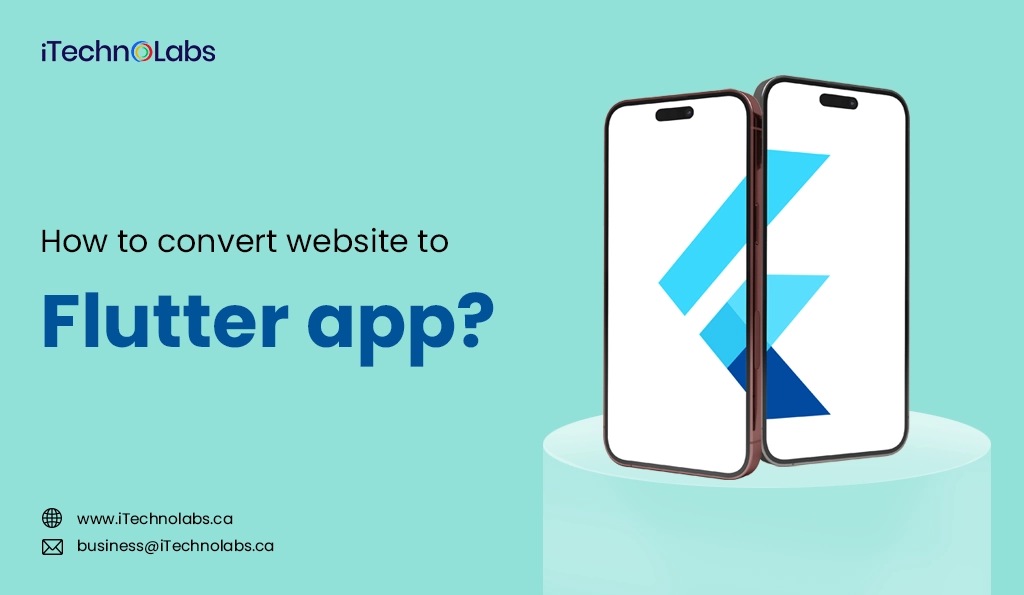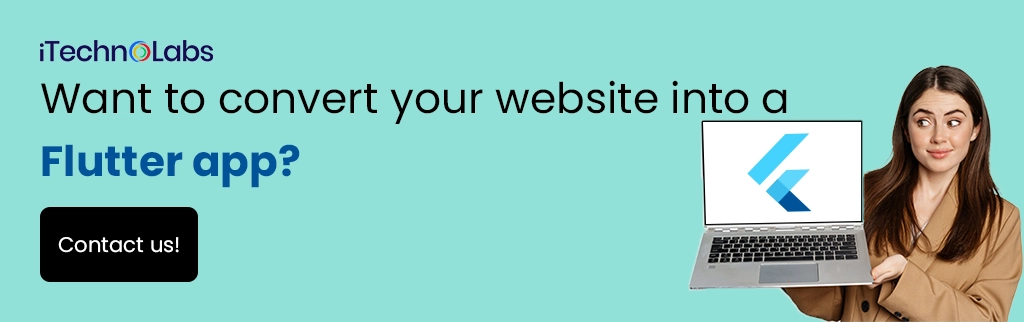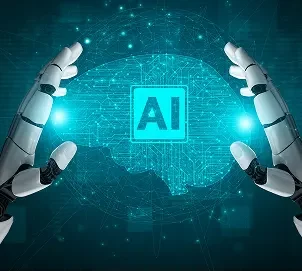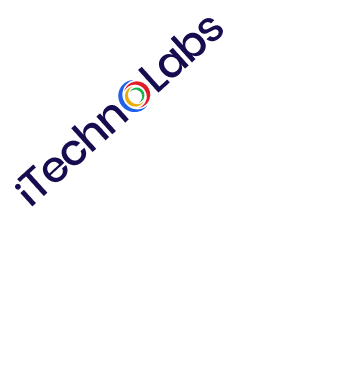Today, just a website isn’t enough to retain customers. Users want access to mobile apps. That’s where Flutter is used. It is built by Google and is a trusted tool for turning ideas into high-performing apps. What makes it stand out? You can use it to build apps for both Android and iOS just using one codebase. It’s quick, cost-effective and developer-friendly.
Here is a point many businesses miss: Flutter is not just for new apps. You can use it to convert your website into a fully functional mobile app. This approach can cut bounce rates and open new revenue streams. Also, it is useful to enhance your user engagement. In this blog, we’ll walk you through how to turn your website into a Flutter app – step by step.
Steps To Convert Website To Flutter App
If you want to improve your users’ experience by transforming your website into a mobile app, Flutter is a rapid, inexpensive way to do that. Using Flutter, you can turn your website into a mobile app, and instead of making a brand new app, you can wrap your existing website in a mobile app with its WebView widget. Here are the steps:
1. Start a New Flutter Project
First, let’s go ahead and open your IDE (Android Studio or VS Code for example) and create a Flutter project. You can run Flutter create my_app; this will make a now basic project structure. When you begin, having a basic project structure helps you lay an underjacket for your app without being too complicated.
2. Add the WebView Plugin
You will also need to add the webview_flutter plugin to your project to achieve displaying your website inside the Flutter app. You will now want to open the pubspec.yaml file and add it in the dependencies. After this has been added, run flutter pub get so you install the packages. This plugin basically enables the app to load a website right inside the app window.
3. Set Your Website URL
Now that you have set up the WebView, it is now time to configure the WebView to go to your website or application through the URL by providing initialUrl in the WebView widget, as follows:
WebView(
initialUrl: ‘https://www.example.com’, // Replace with your website’s URL
)
If your website or application would incorporate login forms or take into consideration location tracking information, ensure this content is optimized for mobile view as per your design, and optimize WebView settings in your app.
4. Customize the Look and Feel
Even though a website in an app will run fine, it is usually just a small browser. In order to provide a native feel for your app, you will want to include custom branding like branding your splash page, app icon, and styling navigation. This not only provides a better experience for your users, it also promotes your brand, which is important for retaining the user.
5. Test on Multiple Devices
Testing is one of the most important steps but many businesses skip this critical step. Just because your app works on one doesn’t mean it will work on all. Make sure to test your app on multiple devices (Android & iOS) and screen sizes. Also notice load time, offline use, and overall performance.
6. Publish Your App
When your app has been coded and built, and it is now complete, you need to publish it to the Google Play Store and Apple App Store. Understand that they both look at different guidelines and review processes; therefore, you want to make sure that your app can meet all requirements, such as privacy policies, required permissions, etc. If your app does not address this, it could take an eternity for your app to be approved.
Alternative Approach: Using Capacitor
While Flutter offers a great way to easily transform your website into a mobile app, you could also consider Capacitor, a cross-platform tool from the folks at Ionic. Capacitor works by wrapping your website as an app, similar to Flutter but it has more native add-ons.
Capacitor lets you tap into the native capabilities of Android and iOS while still using your existing web code. This option can be especially useful if you want additional native features or have better integration with the platform or device features. Similar to Flutter, Capacitor is also a tool to build both iOS and Android apps, with a potential reduction in cost and time in developing the same app for Android or ios.
Repurposing your website into a Flutter or Capacitor app will allow for a better user experience, user engagement, and possibly different revenue streams or subscriptions via the app store. Plus, you will realize the benefits of a cross-platform product and the same user experience across Android and iOS without doing twice the work.
Benefits of Converting a Website into a Flutter App
Companies who jump into this, often see lower bounce rates, better engagement, as well as new ways to monetize (in-app purchases or subscriptions).
1. Better User Experience That Feels Native
Websites weren’t built with the swipe, tap and scroll in mind the way it is expected for mobile. When you convert your website into a Flutter app, you are ultimately providing a better experience for the users. A Flutter app can incorporate mobile accrued features like push notifications, gesture controls and offline support. The end result is a seamless experience which are the expectations of users, and what modern users are demanding from all of their applications.
2. Reach More People Where They Spend Time
Most users today browse on phones, not desktops. Having a mobile app means you’re available right on their home screen—not buried in browser tabs. In 2025, over 72% of online time is spent on mobile apps (Statista, Feb 2025). If your business is still stuck on the web, you’re missing traffic. Apps also give you access to users through the app store, another growth channel many companies overlook.
3. Access Without Internet? No Problem.
One real pain for users is losing access during poor network coverage. That’s where offline support matters. A Flutter app can store key data locally, letting users browse content, check products, or read articles without the internet.
4. More Ways to Earn Revenue
A mobile app offers different monetization opportunities compared to a normal website—these include in-app purchases, subscriptions, or ad placement. If your content or service can bring in significant engagement, the beauty of a Flutter app is delivering value to your users without solely relying on website visits.
5. Stronger Brand Presence on Mobile Devices
A mobile app is like a digital billboard—always in your user’s face. It promotes your brand, and this creates a habit in the lifespan of yourieta. The user experience is less generic when your app is being downloaded as app versus a generic web link. If you’re a business offering appointments, deliveries, or service, mobile apps hold even greater value to businesses like you.
6. Tap into Device Features for Better UX
Unlike websites, Flutter apps can use device hardware—camera, GPS, storage, mic, and more. Want to offer real-time order tracking, barcode scanning, or QR login? That’s possible only in a mobile app.
7. Easy Updates Without Interrupting Users
Web browsers can require manual refreshes, updates, or cache clearings. But Flutter apps can simply push updates directly through app stores without disturbing the user experience. There is value in creating a brand that is agile. If you want to test a new feature or change the layout, you can push changes in real-time. This type of agility can be a real game-changer for startups and growing businesses.
Also, read: Digital Banking Architecture: A Brief Guide 2025
Key Features You Get When You Convert a Website into a Flutter App
Also, you get to control how your application looks and acts. Your application can closely represent your brand, and you will not have layout problems that make some mobile browsers cumbersome.
1. Build Once, Run Everywhere
Flutter runs on a single codebase for both Android and iOS. This saves time, effort, and cost. You don’t need two separate teams or double the development time. It’s ideal for startups and small businesses that can’t afford platform-specific builds.
2. Real-Time Changes with Hot Reload
Hot reload lets developers see code changes instantly on screen—no need to rebuild the whole app. This speeds up testing and fixes. It’s especially useful when working with small UI tweaks or fixing layout bugs. Imagine you’re testing how your pricing page looks on mobile. With hot reload, you can test live without slowing down the workflow. It saves hours during the final stretch before launch.
3. Easy UI Control with Widgets
Every piece of the UI in Flutter is a widget—from buttons to entire layouts. That means you can customize anything, anytime. This makes it easy to match the app design with your website’s branding or go for a fresh look.
Pain Point: Websites don’t usually translate into mobile very well. With Flutter’s widget architecture, you do not need to settle for stressing over web-like layouts – you can create an app user interface that feels like a proper app instead of a mobile-wrapped web page.
4. Native-like Speed and Smoothness
Flutter apps load fast and respond instantly to user actions. They perform like native apps because Flutter compiles directly to native ARM code.
5. Offline Experience That Actually Works
One thing users hate? Apps that stop working without the internet. Flutter apps can store data locally, letting users view articles, forms, or dashboards offline. An ed-tech platform used Flutter to enable offline quizzes and notes access for students in rural India—where signal drops are common.
6. Easy Localization for Global Reach
Want to go global? Flutter supports multi-language apps “out of the box.” You can show content in the local language, which is outlined by the user settings on the phone. This makes a more inclusive app and allows better user connection for users across regions without having to build an app per language.
7. Rich, Custom Look That Matches Your Brand
Flutter isn’t limited to generic app designs. You can build beautiful, animated, and branded screens with its flexible UI system. This helps you stand out in crowded app stores.
8. Active Community and Constant Support
Flutter has a huge developer community. You’ll find plugins, tutorials, and help for almost everything—from maps to payments. The best part? Google continues to improve Flutter with regular updates. In 2025, features like Impeller (Flutter’s new rendering engine) have made animations even smoother and startup time faster.
What is the Cost of Converting a Website into a Flutter App?
It is difficult to provide a rate for converting a website to a Flutter app. It depends on your requirements and needs. If you have a basic app, it may be a simple project that is fast and low-cost. However, if you have a custom-designed website or intricate features, the costs could go up. Features such as real-time updates, secure logins, or interactive UI features will all require more development. It is important to examine what you already have on your website, the key features that you would want for a user, and the experience you want to create with the app from the start. Discussing your objectives with a development team will help identify differences in your expectations before development takes place and large costs are incurred.
| Type of Conversion | Estimated Cost | Ideal For |
| Basic Website to App | $5,000–$10,000 | Blogs, portfolios, news portals |
| Mid-Level Conversion | $10,000–$20,000 | Small business sites, service booking apps |
| Advanced Custom App | $20,000–$35,000+ | eCommerce, marketplaces, SaaS dashboards |
Conclusion
Creating a mobile app with Flutter from your website is an exciting way to connect with your users and increase accessibility for you and your business. It’s a better solution than having to build an app from scratch and it’s a fast and inexpensive solution. It’s that easy to convert your website into an Mobile app! In fact, if you are using Flutter, a webview widget can be added to your Flutter app to basically just show your website in an app. This means you don’t even need to redesign – a cheap, quick option if you have a mobile-ready site.
Suggested Article: How to Convert Your Existing Mobile App to Flutter Easily?
FAQs
1. How can I turn my website into an app?
If you do want to make a Flutter application from your HTML content, you can use packages from Flutter packages to load and display your HTML in your application. You will probably use either flutter_html or webview_flutter. Using these packages means you will still need to check that your HTML is mobile responsive, and you may need to make further adjustments for your application to look exactly how you want.
2. How do I make a web app using Flutter?
When developing a web app in Flutter, you’ll begin by creating the Flutter project. Flutter is suited to easily build applications for multiple platforms with just one codebase. The flutter create command will get you started. From there you can get the app set up and still be responsive to various devices, thus allowing it to appear correctly everywhere.
3. How do I turn HTML into Flutter?
If you do want to make a Flutter application from your HTML content, you can use packages from Flutter packages, like flutter_html or webview_flutter. Each of these packages is to help load and display your HTML in your app. This means you will need to make sure your HTML is mobile-friendly and will potentially need to make some tweaks so your application looks as you want it.
4. Can I run my Flutter app on the web?
Definitely, you can run your Flutter application on the web! Flutter supports web development, which means you can access your application via a browser. Although the functionality continues to gather abilities, you can get good performance right now. One thing to consider, however, is that more complex web interactions could still use some additional work in the fine-tuning department.
5. How do I turn my WordPress website into a Flutter app?
If you’re looking to convert your WordPress website into a Flutter app, use the webview_flutter plugin. It allows you to display your WordPress website in the app itself. You may also need to adjust the WordPress website settings (for example, with the login or any other application) to ensure that it renders well in the app forms. Additionally, you can add custom branding, offline access, etc. for an improved experience.
6. Can I convert my WordPress site into an app?
Certainly! Using Flutter, you can turn your WordPress into a mobile app. It is fairly easy with a WebView widget that allows you to display your WordPress site within it. If you have special features on the WordPress site, such as forms and other integrations, you will need to optimize those features in mobile to ensure everything works without errors.
7. Is Flutter compatible with WordPress?
Yes, you can use Flutter with WordPress through packages like webview_flutter, which allows you to wrap your WordPress site within a mobile app. However, because Flutter does not talk to WordPress (or any other CMS) directly, you will have to make some adjustments—especially when it comes to dynamic content, logins for users, and the like.
8. Is Flutter better than WordPress?
It all depends on what you intend on doing. WordPress is a fantastic way to create and manage a website. Flutter is a wonderful tool for building cross-platform mobile applications. If you want to build an app, Flutter is the way to go. But if you want to create and manage a website, WordPress is your best choice.