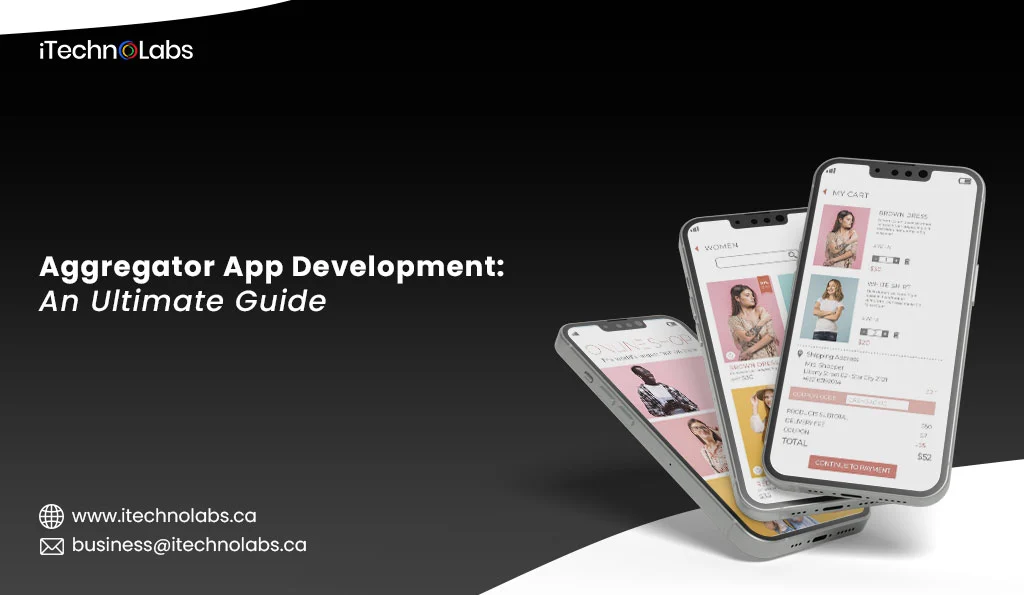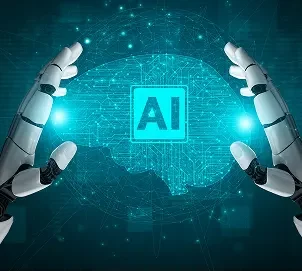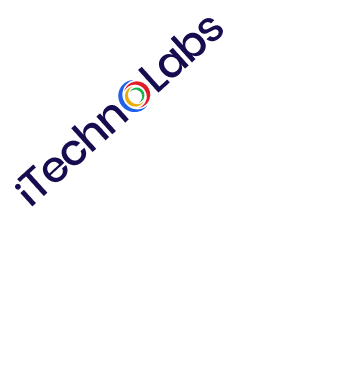If you have a business that matches customers with third-party service providers—be it in logistics, healthcare, food, education, or finance—you’ve probably faced one core challenge: fragmentation. Customers want convenience, and providers want visibility. But dealing with multiple vendors, platforms, and touchpoints can easily get messy. That’s where aggregator apps step in.
An aggregator app is a virtual platform that gathers services or products from numerous third-party firms and presents them to customers within a single platform. Such sites do not create the services but rather bring consumers to different sellers, serving as an intermediary for quality, trustworthiness, and ease. In essence, an aggregator app is a marketplace, consolidating offerings and allowing users to experience it seamlessly.
For example, think about Uber. Uber connects Riders with Drivers by pooling transportation services using a mobile application. For one, Uber does not participate in vehicle ownership, nor drivers are employees on payroll; it merely aggregates and bundles ride choices in real time with a customer that chooses to use Uber’s service.
In the same way, Booking.com aggregates accommodation solutions around hotels, vacation rentals and other types of accommodation and returns results to users in a one-stop-shop. These apps just take what already exists a step further, namely, they allow for convenience of access and current information, as well as provide a way for users to engage with multiple services all in one location.
Actually, the global online food ordering market is estimated to hit $1.40 trillion in revenue by 2025, which reflects the growing demand for aggregated services across sectors. While companies transition toward aggregator models, establishing a successful platform is not about having an idea alone—it also takes strategic planning, choosing the right tech stack, and keen insight into the market.
In this blog, you’ll gain a clear understanding of how to develop a successful aggregator app that meets both user and business needs.
Key Characteristics of Aggregator Apps
Aggregator apps possess some unique features that make them provide a smooth and effective experience for users. Let’s discuss each feature with examples to illustrate how businesses leverage these features to make the user experience better:
-
Unified Experience
With Uber, the rider can request a ride, pay the driver, and rate their driver, all within one application. In addition, Uber gives consumers multiple options -UberX, UberPool, UberEats, and even Uber Freight- allowing consumers to not have to go between platforms. For it, giving users different services in an integrated way is worthwhile to retain the customer and create a consistent and uniform user experience.
-
Third-Party Providers
Airbnb connects users with third-party hosts that supply the shelter-as-a-service. It does not have any properties itself. It aggregates listings by hosts from around the world, and offers customers options based on their specific location, budget, and desires. Airbnb is a facilitator of the service, it vet the host to ensure quality and consistency and provides customers support, but the actual service is provided by the individual host.
-
Standardized User Interface
Booking.com is a commission-based aggregator for hotel and accommodation reservations, yet it normalizes the user experience across all listings. Whether it’s a reservation at a luxury 5-star hotel or one of the economy hostels, the interface remains the same. You can efficiently browse, contrast, and make reservations from among different providers through clear filters and consistent navigation so that the whole process is very easy to follow.
-
Revenue via Commission/Ads/Subscriptions
Amazon is among the world’s biggest aggregator platforms of e-commerce, wherein products are listed by third-party sellers. Amazon derives revenue through commission on sales, in-app advertisements, and subscription services like Amazon Prime. Visibility is earned by sellers using Amazon’s platform, and shoppers gain from numerous product options through one channel. Revenue generation of Amazon through numerous avenues, such as commissions and subscription services, is among the central reasons that have fueled the growth of the firm.
Each of these features plays a critical role in improving user satisfaction and loyalty by creating a platform that is easy to navigate, offers diverse options, and provides consistency, all while supporting third-party providers and generating revenue through different channels.
Types of Aggregator Apps
Knowing about the various types of aggregator apps is needed before getting into aggregator app development. Every type has a specific use, with different user expectations and models of monetization.
1. Service Aggregators
These applications aggregate professionals or businesses providing services such as home cleaning, plumbing, beauty treatments, or personal tutoring.
- Users: Users who are looking for verified service providers
- Revenue Model: Commission-based per booking, paid vendor listing
- Popular Examples:
- UrbanClap (Urban Company): Links users with professionals providing home services such as cleaning, repair, and beauty services.
- Handy: Provides a similar model in the U.S., offering access to cleaning and handyman services.
2. Product Aggregators
Apps aggregate products from different retailers or vendors and enable users to compare, purchase, or get redirected to the seller.
- Users: Budget-conscious consumers
- Revenue Model: Affiliate marketing, advertisements, product promotions
- Popular Examples:
- Amazon: Although it’s a retailer to a large degree, it is also a product aggregator, which sells products made available by numerous sellers.
- Shopzilla: An established comparison shopping engine that pulls product listings of online retailers together.
3. Travel Aggregators
Platforms that aggregate flight, hotel, holiday package, or transportation listings from different providers.
- Users: Holidaymakers, business travelers
- Revenue Model: Booking commission, advertising, list subscription
- Popular Examples:
- Expedia: Aggregates flight, hotel, and car rental options from various providers.
- Skyscanner: A popular travel aggregator for comparing flight prices across multiple airlines and booking platforms.
4. Food & Grocery Delivery Aggregators
A fast-emerging category, these apps feature several restaurants, cafes, or grocery stores and enable customers to make immediate orders.
- Users: City dwellers looking for convenience
- Revenue Model: Delivery fee, commission, subscription.
- Popular Examples:
- UberEats: A widely used app that aggregates food options from local restaurants, offering quick delivery.
- Instacart: A grocery delivery service that aggregates local grocery stores and delivers products to users’ doors.
5. Healthcare Aggregators
Apps connect users with doctors, hospitals, diagnostic labs, and pharmacies.
- Users: Patients seeking online/offline consultation or diagnosis
- Revenue Model: Subscription, pay-per-appointment, partner advertisements
- Popular Examples:
- Practo: A healthcare aggregator that offers doctor consultations, appointment booking, and pharmacy services.
- Zocdoc: Allows users to find and book appointments with healthcare providers across various specialties.
6. Freelance or Job Aggregators
These apps compile freelance work, employment notifications, or full-time jobs from various employers or hiring sites.
- Users: Job seekers, freelancers, HR, and contractors
- Revenue model: Premium listings, lead fees, platform fees
Top examples:
- Upwork: connects freelancers with clients looking for writing, design, and software development services.
- LinkedIn: though a professional network, aggregates job postings from companies and recruiters.
7. News & Content Aggregators
These aggregate news stories, blog posts, or videos from various sources and customize them for users.
- Target Users: News lovers, researchers
- Revenue Model: Ads, sponsored content, affiliate links
Examples of popular news aggregation apps:
- Flipboard: A news aggregation app that lets users customize their crate of content around specific topics and sources.
- Feedly: A news aggregation app that takes multiple blogs, news websites, and other content and collects them all in one area for easy viewing.
Once you are able to designate the appropriate category for your vision, you can affordably and strategically create a vision for your Aggregator App by deciding its features, revenue model, and user experience reasoning.
Also, read: How Much Does 3D Game Development Cost in 2025?
Aggregator App Development Process
After fully planning, thoughtfully executing and having the proper foundation elements so the app will deliver the user experiences and operation input, building a successful aggregator app is a systematic process. Here we will describe the entire process with each of the development elements to take a concept to the post-launch support stages and the key features and tech stack for each step along the way.
Tech Stack Overview
When developing a strong and scalable aggregator, the tech stack you select is vital. Below is a description of the important technologies, and what it typically involves for each in the development process:
| Component | Technologies |
| Frontend | Hybrid: React Native, Flutter
Native: Swift (iOS), Java, Kotlin (Android) Web: Angular, Vue.js, React.js |
| Backend | Node.js, Python (Django, Flask), Ruby on Rails |
| Database | PostgreSQL, MongoDB, MySQL, Firebase, Cassandra |
| Cloud Infrastructure | AWS, Google Cloud, Azure |
| Payment Gateway | Stripe, PayPal, Razorpay, Braintree |
| Geolocation & Maps | Google Maps API, Mapbox |
| Authentication | OAuth, JWT, Firebase Auth |
| Analytics | Google Analytics, Firebase Analytics, Mixpanel |
| Testing | Selenium, Appium, Jest, Mocha |
| Security | SSL, Data Encryption (AES-256), Two-Factor Authentication (2FA), OAuth |
Step-by-Step Guide to Aggregator App Development
1. Ideation and Conceptualization
Ideation is the initial step in any aggregator app development process. This stage entails conceptualizing the primary idea of the app, determining the user base, and knowing the particular issue it will address. It also involves:
- Competitive Analysis: Perform a realistic analysis of already established aggregator platforms (e.g., Uber, Amazon) to determine gaps and possibilities.
- Business Model & Revenue Generation: Determine how the platform will earn money. Oftentimes, aggregator apps make money in the same manner – via commissions from taking a transactional fee, subscription fees, or in-app sponsored promotions.
- Market Research: Conduct surveys or interviews to assess the app idea and understand target segment needs. The surveys and interviews will confirm whether the app caters to actual pain areas.
Tech Tools: Market research tools such as SurveyMonkey or Google Forms may be useful at this stage.
2. Designing the UI/UX and Wireframing
When the idea is proved to be feasible, the designing stage is initiated. The wireframe is the initial plan of the app with a view on user journeys and major features.
- UI/UX design: The primary focus of design should be to think about the ease of use for the end users. An efficient interface that is designed with the user in mind will be integral to a seamless consumer experience. Maintaining simple layouts, having responsive pages and having simple layouts to improve navigation will positively impact consumer satisfaction.
- Responsive Design: As most aggregator apps are mobile-first, responsive design should come built-in to provide a smooth navigation experience across devices.
Tech Tools: Sketch, Figma, or Adobe XD for wireframing and designing user interfaces.
3. Selecting the Technology Stack
Selecting the right technologies for frontend as well as backend development makes the app scalable, secure, and high-performing.
- Frontend Development: React Native and Flutter are popular for mobile apps because they’re cross-platform. The app will run on Android or iOS, and will have minimal additional effort.
- Backend Development: Node.js or Python (Django, Flask) are excellent options for backend technologies. They are scalable and powerful. Backends will be processing user requests, storing data, and communicating with third party services like payment processors and geo-location services.
- Database: MongoDB or PostgreSQL are popular databases used to store vendor, user, and transaction data. For high scalability solutions, Firebase or AWS DynamoDB may be used.
- Cloud Infrastructure: Google Cloud or AWS offers the infrastructure required to scale your application worldwide. They also provide managed services for security, backups, and data storage.
Tech Stack Options: Frontend (React Native), Backend (Node.js), Database (PostgreSQL), Cloud (AWS).
4. App Development
After defining the designs and tech stack, the second most important step in developing an aggregator app is the app development step. This phase gives the project life by implementing the designs into a functional, working product. It consists of both frontend development (what the user sees) and backend development (the server-side logic behind the app), with all the features implemented into both.
Frontend Development: Building the User Interface (UI)
Frontend development focuses on taking the wireframes and making them interactive for the user. The goal here is to create an experience that users can see and use. By this stage, the following features are integrated:
- User Registration & Login: A smooth login experience is crucial. The app will incorporate multiple authentication options, including:
- Email login
- Phone number login (via OTP)
- Social media sign-ins (Google, Facebook, or Apple)
- Multi-factor authentication (MFA) is also used here to improve security, keeping user accounts safe from unauthorized use.
- Smart Search & Filters: Perhaps the most crucial feature of an aggregator app is how users can quickly and easily find what they’re searching for. The frontend will include:
- Real-time search with auto-suggests enabling users to find relevant products or services without hesitation.
- More advanced filter options features that allow users to filter their search results based on location, category, price, ratings, availability, etc… This usually increases users browsing experience as they can filter the best alternatives or solutions that actually meet their needs.
- Product/Service Listings: Extensive listings are one of the core features of aggregator apps. This is where every product or service is listed with:
- High-resolution images enable users to imagine the product or service.
- Clear descriptions and user ratings to enable users to make wise choices.
- Pricing and availability information are displayed upfront, minimizing the need for users to go through several pages.
- Location information (if necessary), including the closest store or service provider.
- Geo-location & Maps: Geo-location and real-time aspects are key for services such as food delivery, transportation, or event discovery. The user can with the use of technology, such as Google Maps API or Mapbox:
- Monitor orders in real time.
- Go to service providers or discover services within their area.
Backend Development: Setting Up the Infrastructure
Backend development entails infrastructure setup on the server side and database management that stores all your app’s data, like user information, vendor listings, order history, etc. The backend needs to execute business logic, store data, and enable communication between vendors and users. Major backend processes are
- Server-side Logic: The app’s business operations are implemented here with the application logic. For example:
- Creating, updating, and administering user profiles.
- Handling orders and payments.
- User authentication and authorization handling.
- Third-party integration like geolocation, payment gateways, etc.
- API Integration: APIs for major functionalities such as:
- Payment gateways like Stripe, PayPal, UPI, etc. for secure payment processing by the users.
- Geo-location services (e.g., Google Maps API) for monitoring user and service provider locations.
- Push notifications and alerts to inform users of order status, promotions, or other critical updates.
- Database Management: A secure database system (e.g., PostgreSQL, MongoDB) is selected to hold the app’s data. This will include:
- User data: Profile information, history of orders, preferences, etc.
- Vendor data: Listings, prices, inventory, orders, reviews, and performance metrics.
- App data: Service categories, product information, payment history, etc.
Vendor Panel Development:
In order to facilitate smooth operation on the supply side, the app must also cater to offer a vendor panel, a panel from which service providers or vendors can manage their offerings. This panel is necessary for vendors to monitor the performance of their business and to make adjustments to their service. Some key features integrated into the vendor panel include:
- Listing Management: Vendors should be able to easily upload, update, or remove products/services from the platform. This also includes:
- Pricing, availability, and service details.
- Ability to offer promotions or discounts.
- Order Management: Vendors need real-time access to manage their orders. This feature allows them to:
- Accept or reject orders.
- Update delivery or service time slots.
- Process refunds or cancellations.
- Performance Analytics: Vendors require real-time analytics to gauge their sales, reviews, earnings, and performance metrics, like order frequency and customer ratings. This information aids vendors in maximizing their offerings and enhancing service quality.
- Revenue Tracking: To report revenue accurately, see commissions, and payouts, active tracking of revenue is a requirement for vendors to understand their revenue. To this end, the back-office admin or system must:
- Real-time tracking of revenue.
- Detailed upon commissions, taxes, and payouts be available in report format.
- Download invoices and payments can be reconciled by vendors.
Key Features Integrated in this Stage:
- Secure Payment Integration: Payment gateways (Stripe, Paypal, UPI, etc) must be incorporated into the service for secure payment processing to occur. The service must also be PCI compliant so that all payment transactions, regardless of payment methods, are safe and where it follows industry standards securely.
- Multiple payment methods to suit different user preferences.
- Encrypted protocols will secure both vendor and user payment data (the data of users who used the app to make payments).
At this stage, alerts and push notifications have also been incorporated in both front-end and back-end applications to notify users and vendors of order status, new listings, and special promotional offerings.
5. Testing and Quality Assurance
Once the app is complete, the next step is testing. Testing can occur in different forms including:
- Functional Testing: Verify all app functions are working and are functioning as expected. Such as validating if the user registration function is working, ensuring there are products listed, working on booking functions the app has, and so on.
- Performance Testing: Verify whether the app will meet optimal performance by implementing load tests, stress testing, or testing the application at peak loads with a large set of data.
- Security Testing: Implement encryption, two-factor authentication (2FA), and secure payment systems. Ensure the app meets data protection and privacy laws (e.g., GDPR).
- Usability Testing: Ensure the app is easy to navigate, visually appealing, and intuitive for users.
Tech Tools: Selenium, Appium, Jest for testing; Mocha for unit testing.
6. Deployment
Once the app is polished and free of bugs, it’s time for deployment:
- Mobile App Stores: Submit the app to the Apple App Store and Google Play Store following their submission guidelines.
- Web Applications: Once you complete the web application, deploy this web version and underlying services to a secure cloud server such as AWS or Heroku. Double-check that your integrations (database, APIs, etc.) are fully configured for the live mode.
Tech Tools: AWS, Google Cloud, and Heroku for deployment.
7. Post-Launch Support and Maintenance
After the app is live, post-launch support and maintenance are crucial to ensure long-term success.
- User Feedback: Collect user feedback and identify pain points that need attention. Implement updates based on this feedback to improve the user experience.
- Bug Fixes and Updates: Release regular updates to fix bugs, improve functionality, and add new features.
- Scalability Monitoring: As user traffic increases, monitor server performance and scale up resources as necessary to handle growth.
Tech Tools: Google Analytics, Firebase Analytics, and Mixpanel for monitoring app performance.
By taking this comprehensive approach and deciding on the corresponding feature and tech stack, you will be able to build a scalable and viable aggregation app. We believe that every step of this process is critical when designing and building an app that delivers on user needs and later scales with your business.
Cost to Develop an Aggregator App in 2025
In 2025, a functional Aggregator App Development will often cost anywhere between $25,000-150,000. Like all things, the cost will depend on a number of factors including the app complexity, required features, platform compatibility, and much more! You should also consider the density of developing it with your internal developers or delegating it to an aggregator app development expert.
Cost Breakdown by Development Stages:
| Development Stage | Estimated Cost (USD) | Details |
| Research & Planning | $1,000 – $3,000 | Business analysis, competitor study, and technical viability research. |
| UI/UX Design | $3,000 – $10,000 | Wireframes, design mockups, and interactive prototypes for every app interface. |
| Frontend Development | $5,000 – $25,000 | User-facing application development for iOS, Android, or both. Includes listing display, filters, search, and booking interfaces. |
| Backend Development | $8,000 – $30,000 | Core app functionality, user management, API creation, secure database integration, and real-time processing. |
| Vendor/Partner Dashboard | $4,000 – $15,000 | Provides service providers with the ability to manage inventory, pricing, availability, and orders/bookings. |
| Admin Dashboard | $3,000 – $12,000 | Includes controls for app content, vendor approval, performance analytics, user data, and financials. |
| Third-Party API Integration | $2,000 – $8,000 | Payment gateway integrations (such as Stripe and PayPal), maps, authentication services, and notifications. |
| Testing & QA | $2,000 – $6,000 | Manual and automated testing for performance, security, and usability on all devices and platforms. |
| Deployment & Launch | $1,000 – $3,000 | Hosting configuration, app store submissions, compliance testing, and post-launch monitoring. |
Also, read: How to Create a Cross-Platform Stock Trading App Using Flutter
Key Factors Influencing Development Costs
Several critical elements influence the final cost of aggregator app development. Here are the most impactful:
Feature Set and App Complexity
Cost is determined partially by the number and complexity of the features to be included. A basic aggregator app with search, listings, and the ability to book, would be inexpensive. If you include dynamic pricing, real-time tracking, etc. the hours and cost of development increase significantly.
Number of Interfaces and User Roles
Aggregator apps typically need separate modules for users, vendors, and administrators—each adding complexity to design, development, and quality assurance.
Custom Design vs. Pre-built Templates
Custom UI/UX design will typically increase both time and cost. You can minimize the amount of time and cost up front by using templates of well-designed UI/UX solutions that fit your needs and customizing them. However, this may minimize your nimbleness in the future.
Third-Party Services and APIs
Aggregator apps commonly use services such as:
- Payment processors (Stripe, Razorpay, PayPal)
- Maps and location services (Google Maps, Mapbox)
- SMS/email services (Twilio, SendGrid) Each service may have recurring fees or usage-based pricing, which must be included in your operational budget.
Budgeting Smart: Where to Optimize Without Compromising
- Start with an MVP: Build a Minimum Viable Product to test the market with core features. Expand gradually based on real user feedback.
- Use open-source technologies: Frameworks like Laravel (backend), Flutter (mobile), or React (frontend) can accelerate development and reduce costs.
- Outsource to experienced teams: Choose development partners with proven expertise in aggregator apps to minimize errors and rework.
Conclusion
In summary, Aggregator App Development is a great business model. You are able to build a platform to connect users with services or products from a variety of merchants. If you know the key features, the development process, how to monetize, and the different types of aggregator apps, you can build a platform that meets users where they are at and provides you profit. This is true whether you are doing service aggregation, product comparison, on-demand services, or some combination of these three types. You will need to plan ahead and go through the steps. If you go through the steps carefully enough, your aggregator app can scale, providing value to users and solid (and consistent) income for your business.
FAQs
1. What is an app aggregator?
An app aggregator is a digital platform that compiles services or products from other third-party sources and provides them through a single interface to the user. Rather than making the services themselves, aggregator apps take the place of the provider service and provide a user-friendly way to access services seamlessly, while providing a level of service that is consistent across multiple providers and categories.
2. How much does it cost to develop an aggregator app?
The total cost of developing an aggregator app has an accepted range of $25,000-$150,000. This total depends on the complexity, features, platforms (iOS, Android, web), and where the developers are located. Depending on the requirements of the project, the clients’ total amount will be affected by UI/UX design, third-party integrations, and post-handover support when developing an effective scalable, high-performing app.
3. How do aggregator apps make money?
Aggregator applications generate revenue via various approaches, including: percent commission on transactions, subscription fees from users or vendors, in-app advertising, affiliate recommendations to a third party, and lead generation. In addition, many platforms use a combination of monetization approaches to enhance profitability while still providing value to end-user customers and third-party vendors.