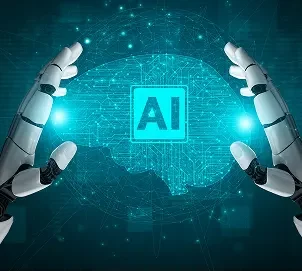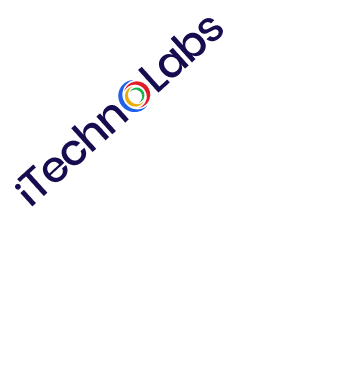Imagine a classroom in which lessons adjust to your speed, quizzes grade instantly, and interactive simulations turn even the most abstract subjects into a game. That’s the world of Computer Assisted Learning (CAL)—where old-school instruction meets new-age technology.
In an era where students are born with smartphones and tablets, the incorporation of computers in education seems not only normal but necessary. From customized learning experiences to instant access to world knowledge, CAL provides a revolution in learning. But like any innovation, it has its pros and cons.
In this blog, we’ll explore the advantages and disadvantages of Computer Assisted Learning, helping educators, parents, and students understand where it shines—and where it still needs a human touch
What is Computer-Assisted Learning?
Computer-assisted learning (CAL) is an instructional method that uses technology in some way to support and complement teacher-based instruction. CAL uses a combination of non-linear computer programs, online resources, or group interactions in an attempt to offer students stimulating and individualized learning opportunities.
CAL can be found as simple drill and practice activities to more advanced simulations and games. CAL aims to enhance learning by making a variety of information and learning resources accessible, including text, images, videos, and interactive activities, allowing for richer and more engaging learning than paper.
Features of Computer-Assisted Learning
1. Interactive Multimedia Content
Audio, video, animations, and interactive graphics fuel computer-assisted learning aimed at deeper understanding. This appealing multi-sensory method engages learners while clarifying complex concepts. Thus, it makes the learning experience more effective and enjoyable for learners of all ages and styles.
2. Self-Paced Learning
Flexibility is one great feature. Learners are given the freedom to pace their learning, reviewing as little or as much as they need. Learning can then be personalized according to the pace and style of each individual, a tremendous asset for students who need the extra time or fast-track learners willing to move ahead.
3. Instant Feedback and Assessment
Embedded assessments and exercises give immediate feedback on learner performance. This assists learners in realizing their mistakes almost instantaneously and correcting them right away, thus fostering faster understanding while decreasing reliance on instructors for evaluation and tracking progress.
4. Accessibility and Convenience
Computer-assisted learning can be accessed from almost anywhere, with learners being able to undertake their work in front of their computers in their homes, in a library, from anywhere on the road, or, in fact, anywhere with portable tablets or smartphones. With this 24/7 access, it goes a great deal toward creating the remote e-learning environment for students or for lifelong learning programs catering to the needs of the working class or people from rural and underserved areas.
5. Customization and Adaptability
In modern CAL systems, AI is often used to adapt the level of difficulty and content to the performance of the learner. Such a customized learning experience guarantees that the individual receives a suitable challenge, which ultimately enhances motivation, retention, and outcomes.
Types of CAL (Computer Assisted learning)
1. Tutorials
Tutorials are extremely effective learning programs meant to take students through particular subjects or ideas in detail. Such materials require a different variety of multimedia features-a motivating video, interactive features, and pictorial content— to place complete understanding and improved recall of knowledge. Tutorials provide detailed explanations and step-by-step guidance through challenging topics more easily and with more confidence for the students.
2. Practice exercises
Practice activities give learners fast feedback about their learning progress and can help students notice and keep track of their errors as those errors occur. Practice activities can take multiple formats, including quizzes that have response options such as multiple choice, fill-in-the-blank, and drag-and-drop activities. Furthermore, CAL can provide learners many opportunities to practice what they have been learning in low-stakes situations where learners can have some “false starts” as they build up confidence, which leads to better learning.
3. Demonstrations and simulations
Demonstrations and simulations are excellent means of hands-on learning and experimentation. Interactive simulations allow students to manipulate the variables to observe their relationships with one another as well as real-time results in a controlled virtual laboratory. CAL offers experiential learning, which promotes critical thinking skills, problem-solving skills, and creativity through actively involving learners in the processes of learning.
Computer-Assisted Learning Examples
1. Duolingo
Launched: November 2011
Founders: Luis von Ahn, Severin Hacker
Duolingo is a prime example of a computer-assisted language learning platform. It uses gamified lessons, instant feedback, and spaced repetition to teach grammar, vocabulary, and pronunciation. It adapts to the learner’s pace through visual and audio forms of interaction, making it effective for learners of all ages and levels.
2. Khan Academy
Launched: 200
Founder: Sal Khan
Khan Academy provides a wide variety of topics in video lectures, interactive exercises, and tracking of progress. It’s particularly well known for math, science, and test prep. The site is dynamic and accommodates the speed of a learner and facilitates teacher assignment and tracking of progress for independent and guided learning.
3. Rosetta Stone
Launched: 1992
Founder: Allen Stoltzfus
Rosetta Stone is also a leading language education tool. It focuses on immersion through avoidance of translation and promotion of thinking in the target language. Learners practice conversations in real-life situations with speech recognition and interactive lessons, refining fluency and understanding over time through technology-powered repetition and feedback.
4. Scratch
Launched: 2007
Founder: Lifelong Kindergarten Group at MIT Media Lab (led by Mitchel Resnick)
Created by MIT, Scratch provides kids and starters with the coding basics using drag-and-drop code. Students learn games, narratives, and cartoons while learning sequences and logic. It promotes innovation and analytical minds, thus standing as a wonderful representation of computer-based learning for STEM education.
5. Google Classroom
Launched: August 2014
Founders: Developed by Google for Education team
Google Classroom simplifies online teaching by enabling teachers to assign homework, share resources, and send messages to students in real time. It also integrates easily with other Google apps so that interactive assignments can be easily created and performance monitored. It’s also highly used across schools and colleges to enable blended and online learning.
Also, read: Aggregator App Development: An Ultimate Guide 2025
Pros & Cons of Computer-Assisted Learning
Advantages of Computer-Assisted Learning
1. Students and Instructors Can Receive Real-Time Feedback
Computer-assisted learning (CAL) has many advantages, chief among them speedier realizable feedback for both students and instructors. Speedy feedback gives students timely knowledge about the areas of challenge and strength, which helps to create a deeper understanding of concepts and allows the student to modify learning behaviors as appropriate. Fast feedback also provides the instructor with knowledge of their students at any given time, what changes in instruction are needed, and how to move them forward.
2. The Learning Process Is More Interactive and Engaging
Computer-assisted learning (CAL) offers a significantly improved, interactive, lively learning experience compared to traditional methods. It uses several media, including images, videos, and animations, to develop a learning environment that reaches student enthusiasm. CAL keeps students engaged and motivated during learning, and the incorporation of practice exercises and simulations “Active learning” in CAL expands student engagement and, ultimately, learning because real-time interactivity is included as students can actively participate, engage, and be immersed in all learning curricular content and experiences.
3. Learning Can Be More Personalized and Flexible
One of the greatest challenges in traditional systems of education is given the personal needs and learning styles of each individual student. Conversely, CAL learners enjoy personalized and adaptive learning paths that suit their strengths, weaknesses, and preferences. By analyzing progress data on students, CAL systems can identify areas for students’ improvement and suggest specific activities or resources that may help close the area of need. This personalized experience allows students to avoid spending time on content they had already mastered and focus on areas deserving of additional effort. Furthermore, with CAL, learning can occur completely at one’s own pace and convenience, particularly benefiting those who are either too busy for his or her studies or simply have learning difficulties.
4. Technology Can Fill the Gaps for Students with Learning Differences
One of the salient advantages of such technological marvels as computer-assisted learning (CAL) is its phenomenal potential in addressing the diverse learning needs of the students with disabilities or special educational requirements. It uses the newest technological innovations in assistive devices, such as screen readers, voice recognition software, and closed captioning. CAL then becomes a powerful tool in matching different learning abilities, in which a course quest can be made accessible and navigable to every learner.
Besides being available, CAL can provide a rich and exciting experience as well as interactive learning for students with visual, auditory, or physical disabilities. Audio descriptions would cover an aspect of visual impairment and tactile input. Hearing impairment provisions could be visual input and transcripts. CAL’s commitment to inclusive teaching and learning promotes not only equality within the classroom but also builds a community of learning that is empowering and may have therapeutic value for students.
Disadvantages of Computer Assisted Learning
1. CAL Can Become a Distraction
While the engaging, ludic, and interactive attributes of Computer-Assisted Learning (CAL) are often considered advantages, they can also become a major draw for students, impairing their learning. The multitude of texts, images, audio, videos, games, and interactive exercises all provide immediate access to everything imaginable, giving students many reasons for lively activity, which takes various morally and academically acceptable forms as long as the student does not wander far from the educational material, whereby a lively activity takes significance over academic activity. Based on agency resources, these much livelier forms of academic activity lengthen time on task for non-academically designed activities and subsequently lessen time on academic activities and/or reduce academic performance or learning capabilities and/or academic engagement and/or less assessment of formative or summative evaluation planned or mapped learning contexts.
2. It’s Expensive
The introduction of CAL in schools could prove to be expensive. The initial investment in hardware, software, and training can act as a significant deterrent to many cash-strapped schools and universities. After this, technology is continually updated to stay current, generating more costs. This cost factor can restrict the availability of CAL to some students or institutions, making it an unfair learning environment. Further, the constant requirement of technology improvements and upgrades can make CAL a steady financial burden for schools. Although it is effective, the expense of CAL can be a significant drawback that must be weighed carefully before it can be implemented.
3. Software Can Become Outdated Quickly
Since technology is changing at a very fast rate, software utilized for CAL may become obsolete very fast. This fast rate of technological change is a big challenge for schools. These institutions have committed significant resources to individual programs and platforms, only to now perpetually need to update and substitute them in the hopes of staying current with contemporary trends. In doing otherwise may prove to harm students, for they will find themselves trained using out-of-date technologies that prove irrelevant to their emerging careers.
4. There’s a Risk of Over-Dependence on the Technology
With any tool, there is always a danger of over-reliance. In the case of Computer-Assisted Learning (CAL), students can become too dependent upon the technology and forget other valuable learning strategies, including face-to-face communication and hands-on work. Over-reliance can actually interfere with the acquisition of critical thinking skills, problem-solving skills, and creativity because students may be conditioned to depend only on the technology to give them answers and solutions.
In order to counteract the possibility of over-reliance on CAL, teachers should use a balanced combination of time-tested teaching methods, i.e., lectures, discussion, and group work, supplemented by the utilization of technology. In this way, students get to receive a holistic education that promotes critical thinking, problem-solving, collaboration, and creativity while being able to harness the benefits of CAL in terms of individualized learning and access to a vast array of resources.
Key Features of Computer Assisted Learning:
1. Personalized learning: Computer-assisted learning is changing education by putting students in control of their own learning. CAL gives students feedback and resources on a personal level according to their individual needs and abilities. CAL can either add to the learning support or increase the learning challenge, thus personalizing the whole learning experience.
2. Access to a wide range of resources: CAL combines the internet and software applications in one sweeping learning resource for the student. It offers students wide-ranging multimedia information, simulations, and interactive exercises to promote their interest and comprehension of the subject. CAL allows students to connect and comprehend their knowledge in the subject while expanding their learning opportunities.
3. Flexibility: Through the use of online technologies, CAL cannot be rivaled for flexibility. CAL is accessible to the students at any time and anywhere since it eliminates any time and space constraints. This is priceless for individuals who are busy and have limited time to access regular classrooms to undertake their coursework. CAL gives the students access to learning opportunities so that they can take control of their education and decision-making.
4. Interactive and participatory learning: CAL takes learning a step beyond through its interfacing with gamification, simulation, and other participatory processes. Through instructing the learner with enthusiasm and interactive enthusiasm, CAL motivates the learners toward participatory measures and accepting learning as well as cognitive improvement as well as to enhance critical thinking ability, problem-solving, and collaboration to achieve common goals.
5. Affordable: Compared to conventional textbooks, CAL is cheap. Especially with the increasing number of free online resources, CAL also provides new learners significant savings through the avoidance of buying costly textbooks. Students are able to buy textbooks and good materials without burning a hole in their pockets, thus making education affordable, accessible, and fair.
6. Real-time feedback: Computer Assisted Learning enables students to receive constant feedback to track their learning advancements and improve on the spot. Their idea of growth in students is further enhanced by this feedback, as the students compete with challenges and consider their mistakes as opportunities for improvement. Through real-time feedback, CAL empowers students to take charge of their own learning.
7. Accessibility for diverse learners: CAL values diversity of learners by being responsive to various learning needs and styles. All learning styles, be it a student being a visual learner or an auditory learner or having special accessibility needs, are facilitated by CAL. With inclusiveness as its core, CAL offers access to all students to achieve and thrive in their learning journey.
Also, read: Zillow API Cost: Benefits & Factors To Use it
Determine the cost procedure of computer-assisted learning
When utilizing computer-assisted learning (CAL) in a school setting, there are several key cost factors that need consideration. An investment in hardware and software is the obvious starting cost, but the availability of ongoing maintenance and technical support has associated costs as well. Training for the teachers and staff to effectively utilize CAL tools and resources may be an additional cost. In addition to the starting costs, it is also important to factor in any substantial updates/upgrades that may be required due to advances in the underlying technology. By accounting for all of these costs, educational institutions can act in a responsible fashion when assessing CAL in the future and maximize the benefits of integrating technology in the learning environment. These costs can be classified in terms of direct versus indirect costs:
- Software and Licensing: Depending upon the software platform utilized, an initial cost range can be as low as hundreds to thousands of dollars. The majority of web-based learning sites provide a model of subscription pricing, which could be approximately $10-30 per student per month depending on the intricacy and richness of the software platform. Software platforms also exist with various plans of pricing that have more costly plans offering such advanced features as personalized learning algorithms and data analytics.
- Hardware: This would involve the price of computers or tablets per student. This would be based on the device specifications, such as processing power, storage, and build quality. Roughly, you could expect to pay between $200 and $800 per device, with the more advanced devices being pricier. Consider also whether you will need accessories such as keyboards, styluses, and protective cases, which contribute towards the overall cost of hardware.
- Maintenance and Upgrades: With the passage of time, software and hardware need updates and maintenance so that they provide optimal performance as well as safety. Software updating is typically paid for through subscription, but the maintenance of hardware can cost 20% of the initial purchasing price every year. Upgrading, like extending storage capacity or replacing old hardware, may be required to address changing technological needs as well.
- Training: Teachers need to train to use these tools effectively, probably through professional development. The cost here will depend on the length of training, the amount of training involved, and the number of trainers or consultants. Educators may also need support and refresher training to keep up to date with new features and best practices, in addition to initial training.
- Internet Access: Reliable high-speed internet access is essential to CAL. How much this costs will be in the local market plus the speed level desired. A monthly charge to subscribe as well as potential costs of equipment installation and device installation may occur.
- Electricity and Infrastructure: The extra expenses of electricity and any adjustments required in the classroom to support the technology. This may include considerations like electricity usage by devices, possible wiring or network infrastructure upgrades, and the expense of any adjustments in furniture or equipment to establish an appropriate learning environment.
Conclusion
Computer-assisted learning (CAL) is revolutionizing education by providing flexible, meaningful, and personalized learning experiences. The advancements in CAL allow teachers to provide real-time feedback, have an ability to cater to varied students’ needs, and be more accessible – CAL is an innovative option for educators. Nevertheless, like any type of technology, CAL may include the obstacles of upfront monetary costs, distractions, and over-reliance on educational technology.
Before educators and institutions experience the positive benefits of CAL, they must recognize the importance of maintaining a balance between traditional practices and digital tools. This balance prepares the learner with vast knowledge and develops their critical thinking abilities. As technology continues to thrive in our educational system, CAL will develop an inclusive, effective, and futuristic educational system.
FAQs:
1. What are the advantages of computer-assisted learning?
CAL provides an individualized learning environment for the student to receive immediate feedback, while simultaneously offering him/her a myriad of multimedia materials. It increases engagement, self-paced learning, and simplification of complex topics through simulations or engaging modules are all methods of making learning more accessible and efficient for various learning styles.
2. What is an example of computer-aided learning?
Students watch video lessons, complete interactive quizzes, and receive instant feedback in educational software like Khan Academy. Similarly, Scratch is a coding platform, while Duolingo teaches languages: both are perfect examples of instruction coupled with technology-forced interaction.
3. What are the examples of computer-assisted language learning?
Examples include apps and platforms like Duolingo, Rosetta Stone, and Babbel, which use voice recognition, flashcards, quizzes, and gamification to help users learn new languages. They allow learners to practice speaking, reading, listening, and writing with adaptive feedback and real-world vocabulary.
4. What is the computer-assisted method of teaching?
The computer-assisted method of teaching integrates digital tools—like educational software, simulations, and online assessments—into traditional instruction. It supports a blended learning model where computers enhance understanding, provide instant feedback, and allow for interactive and multimedia-based learning across various subjects and age groups.