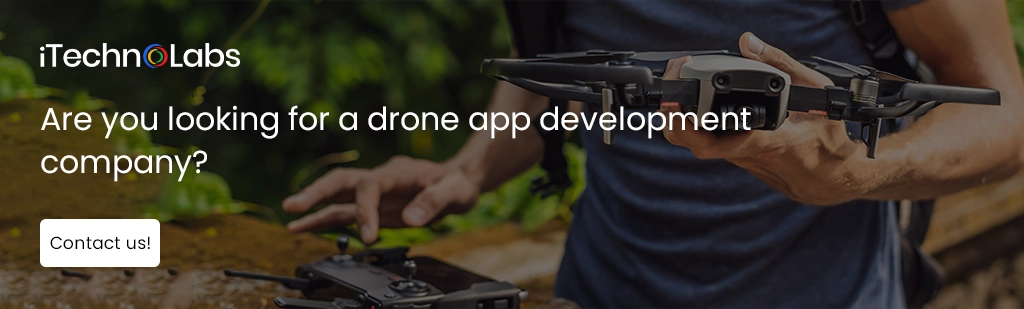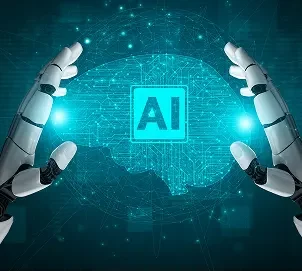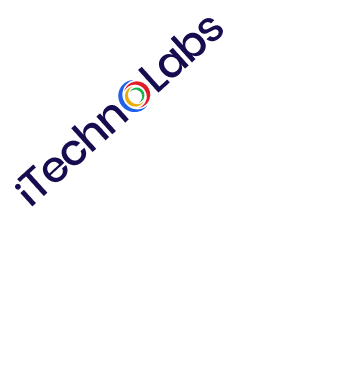Over the last 10 years, with their aerial photography, air delivery, and spectacular surveillance acts, drones have gained exponential popularity. The spurt in interest in drones also brought to the forefront the need for specialized software solutions to help manage the complex technology concerning drones.
Creating a drone control app provides a fantastic opportunity for software developers, although it is not without its challenges. If you’re careful to follow specific instructions to the letter and to follow industry best practices, you can create solid, efficient, powerful software programs that remain flexible to accommodate the demands of this quickly evolving market.
The global drone software market reflects this growth path and shows an increase from $13.03 billion in 2024 to $16 billion in 2025 with a compound annual growth rate (CAGR) of 22.9%. This significant growth pattern suggests an increasing desire for more advanced drone software products in the marketplace.
In this article, we will highlight the basic processes for creating a drone control application so you can become familiar with the movement in this emerging, fast-paced industry.
Examples of drone control apps
Before we start describing the processes, the difference in the types of drone control apps in the marketplace should be understood. This includes:
B4UFLY
B4UFLY is a very popular drone control application offered by the Federal Aviation Administration with help from Kittyhawk. The B4UFLY app is always very popular since it offers almost real-time information on airspace restrictions, weather, and distance to airports. Such information gives the user an opportunity to decide on the conditions that would allow them to fly the drone safely and legally at that location.
DJI Go 4
DJI Go 4 is a leading drone control application, enjoyed by most DJI drone owners. The app is user-friendly and gives the user easy access to real-time flight information, camera features, and simply modifying settings. The application offers an interactive map that reports no-fly zones and other information for safe flying.
UAV Forecast
UAV Forecast is one of the most accurate and reliable drone control applications and is in high demand by hobbyists and professionals. The application not only supplies weather reports such as windspeed, wind direction, precipitation, and temperature, but also visibility reports to assist in flight planning. UAV Forecast includes various tools and is highly rated due to its quality and user-friendly interface design. UAV Forecast is an all-in-one and valuable app for maintaining safe and successful drone flight.
Key Features of Drone Software:
In addition to the above-mentioned specific functions, drone control apps also provide a variety of other functions to complement the general flying experience. Some of these are:
- Logging and storage of flight data: Most apps give the user the ability to log their flight information and store it for later use. This will be useful in the future for spotting trends in flight information and performance.
- Pre-flight checklists: Some apps provide a pre-flight checklist to make sure the flight is safe by letting you know you need to check the battery and ensure that all equipment is functional.
- Social sharing: Some apps will allow the user to share their flight video and pictures to social network sites directly from the app.
- Flight modes: The apps that control the drone have different flight modes, including follow-me mode, waypoints, orbit mode, and specialized functions.
- Training and tutorials: To assist starters and enhance skills, most apps include training videos and tutorials.
- No-fly zone maps: As previously stated, drone control apps have no-fly zone maps for users to inform themselves and comply with regulations.
- Real-time tracking: Some applications feature real-time tracking of the location of the drone on the map to monitor where it is moving and prevent safe navigation.
- Weather information: To assist with flight planning, most applications like drones have the option of real-time weather information and forecasts in order to avoid bad weather conditions.
- Firmware update: In order to keep up with new technology and new safety features, the majority of the drone control applications have the option to firmware update the drone.
Steps to Develop a Drone Control Application
Building a drone control application is more than just interfacing software to a flying machine. It consists of elements of hardware integration, real-time communication, and smart automation.
1. Define the Purpose and Scope
Start with determining what the primary intent of your drone application is.
Is it for agricultural surveys, delivery services, industrial inspection, surveillance, or mapping? Each use case has different requirements in the software.
Next, outline:
- Key features (manual control, live video feed, GPS navigation, etc.)
- User roles (pilot, admin, enterprise user)
- Supported platforms (iOS, Android, Web)
- Regulatory or industry-specific needs
A scoped definition of what you want your drone control application to execute will help reduce wasted development time and ensure what is built meets the user’s needs.
2. Choose the Right Drone Hardware and SDK
Select drone hardware that matches your application’s requirements. Then choose an SDK (Software Development Kit) that allows you to control drone behavior via code.
Popular SDKs include:
- DJI Mobile SDK – Best for commercial drones with robust features
- ArduPilot or PX4 + MAVLink – Great for open-source, customizable setups
- Parrot SDK – Ideal for lightweight, cost-effective drones
These SDKs allow access to functions such as take-off/landing, telemetry, GPS tracking, camera controls and real-time communication.
3. Select the Right Tech Stack
The technology stack is your application’s base. Choose tools and frameworks around performance, scalability, and supported platforms.
Recommended Tech Stack
| Component | Technologies/Tools |
| Frontend | React.js, Angular, Vue.js |
| Backend | Node.js, Python (Django/Flask), Java (Spring Boot) |
| Mobile App | Flutter, React Native, Swift (iOS), Kotlin (Android) |
| Drone SDKs/APIs | DJI SDK, Parrot SDK, MAVLink, PX4 |
| AI/ML Integration | TensorFlow, PyTorch, OpenCV |
| Cloud Services | AWS, Google Cloud, Microsoft Azure |
| Mapping/GIS | Mapbox, Google Maps API, CesiumJS |
| Database | PostgreSQL, MongoDB, Firebase |
4. Design an Intuitive User Interface
The UI should make drone operation simple and safe. Design an interface with:
- Clear flight controls (takeoff, land, directional)
- Real-time drone telemetry (battery level, altitude, speed)
- Camera controls for switching views and taking photos/videos
- A live map with GPS tracking, geofencing, and waypoints
Make sure simplicity is key, especially for first use, and ensure the app is adaptive to various screen sizes.
5. Develop Core Features
Build the main functionalities that power the drone control experience:
- Manual and Autonomous Flight Controls: Let users fly manually or pre-plan routes
- Real-Time Video Streaming: Stream live footage from the drone’s camera
- Sensor Integration: Support for thermal imaging, LiDAR, or multispectral cameras
- Obstacle Detection and Avoidance: Use vision systems or ultrasonic sensors
- Mission Planning: Define routes, capture points, and actions (photo/video/scan)
Also, log every flight’s telemetry data for later analysis or compliance.
6. Ensure Legal and Regulatory Compliance
Drone use is heavily regulated worldwide. Your app must help users stay compliant with:
- Geofencing: Prevent drones from flying into restricted areas
- Altitude limits: Automatically limit max altitude
- No-fly zones: Highlight restricted areas in the app
- Flight Logs: Store user data for review or submission to authorities
This not only protects users but also builds trust and credibility.
7. Conduct Rigorous Testing
Test your app thoroughly to catch bugs and ensure reliability:
- Unit Testing: Validate individual software components
- Integration Testing: Ensure smooth communication between app and drone SDK
- Simulated Testing: Use drone emulators before field testing
- Field Testing: Test outdoors under real-world conditions like wind, GPS signal, and hardware stress
Test various use cases like manual flights, autonomous missions, and signal loss to ensure robustness.
8. Deploy, Monitor, and Maintain
Once tested, distribute the app on stores (Google Play, App Store) or to enterprise users. After launching the app, support is important:
- Bug fixes: Resolve reported issues quickly
- Feature updates: Add new capabilities as tech evolves
- SDK & firmware compatibility: Keep your app updated with drone manufacturer updates
- Security: Regularly patch vulnerabilities and ensure data protection
You can use monitoring tools such as Crashlytics, Google Analytics, or Firebase Performance to analyze app usage and performance.
The Cost of Drone Software Development Project
Drone software development costs will likely be between $20,000 and $100,000 depending on a variety of factors, including the complexity of the app, technology stack, features, customization, etc. Whether you are creating a drone control app that simply has some automated functions or fully autonomous self-flying drones, understand the size of the investment you are about to make, including the ongoing operational costs.
Estimated Cost Breakdown
| Type of Application | Features Included | Estimated Development Cost |
| Basic Drone Control App | Real-time video streaming, basic flight controls | $20,000–$30,000 |
| Mid-Level Application | Enhanced UI/UX, data logging, basic automation | $40,000–$70,000 |
| Advanced Drone Software Solution | Autonomous flight, obstacle avoidance, sensor integration | $80,000–$100,000+ |
| Annual Maintenance & Compliance Costs | Updates, support, regulatory compliance (15–20% of project cost/year) | $3,000–$20,000+ (varies) |
Note: These applications are approximate. Actual prices vary based on your project expectations, assessment of deliverables and the location and expertise of your development team.
Factors Affecting Drone Software Development Cost
- Complexity and Features
The breadth and depth of features have a substantial impact on costs. Components such as video streaming live to a tablet and basic flight controls are less expensive than the other complete functionalities, such as advanced autonomous navigation, AI driven analytics, or real-time processing of data.
- Technology Stack and Customization
The use of new technologies (e.g. machine learning, IoT integrations, and AR/VR) and the complexity of customization all play a definitive role in development costs. Customization can require more implementation time, as well as further specialization.
- Ongoing Maintenance and Compliance
Once your app has been developed and introduced to the market, your app will require ongoing support with updates, patches, fixes and compliance requirements that are going to evolve with the drone industry as regulations change. The ongoing costs range, on average, from a cumulative 15% to 20% of your original project costs each year.
- Development Team’s Location and Expertise
Costs can vary greatly depending on the location of your software team. Development teams in North America or Western Europe will generally charge more than teams from Eastern Europe or Asia. Further, more experienced teams may use premium costs yet provide quicker service and higher quality.
Custom Drone Applications
Custom software applications provide a way to harness and customize drone technology to satisfy the specific requirements of individual industries. These custom applications can help improve the efficiency and accuracy of data and supplant manual processes with automation capabilities in numerous industries. Below is a list of various types of custom drone applications to solve key issues in individual industries:
1. Drone Mapping Software
Drone mapping software is typically used in agriculture, construction and surveying and helps capture aerial images and subsequently create accurate 2D maps and 3D models. In addition to creating maps and models, the other functionality could include geotagging, terrain modeling, and photogrammetry to collect and analyze a lot of data for a large geographic area while minimizing manual labor.
2. Drone Inspection Software
Drone inspection software is designed for industries such as infrastructure, energy, and telecom and allows users to automate inspections of their assets, including towers, pipelines, and power lines. As part of the job, the software includes real-time video streaming, real-time identification of defects, and automatic report generation to reduce labor intensity and keep workers safe.
3. Drone Delivery Software
Drone delivery software is typically intended for industries such as logistics and healthcare and manages the delivery process, including but not limited to flight plan booking, parcel tracking, load balancing and updates on delivery status. The delivered parcel can be secure, efficient, and timely based on the drone’s ability to operate in non-traditional environments, such as remote areas and crowded/urban areas, to be timely.
4. Autonomous Flight Software
Drone autonomous flight software allows the drone to fly and complete missions without intervention from a human operator. The software incorporates artificial intelligence and machine learning capabilities and allows the drone to determine its own flight path, identify objects and measure levels of obstacles, and rely on instinct while inspecting, monitoring potential environmental hazards, or scanning large areas for subsequent inspections.
Also Read: Stock Android vs. Custom UI
SDK/API options
In addition to utilizing flight control applications, SDKs are usually made openly available to third-party developers, allowing for the construction of their own capability or the incorporation of their own hardware with the flight control applications. SDKs again offer the potential to provide a personalized and customizable experience for the user.
Option #1: FlytBase SDK and API
FlytBase finds itself among the popular SDK and API options for drone software development-a wide array of tools and resources are available here to developers, including well-documented APIs and SDKs.
With FlytBase, it becomes easy for developers to come up with custom features to complement their own drone control app or to integrate third-party hardware components, such as sensors and cameras, to offer a more complete and sophisticated control system for drones.
Option #2: DroneKit SDK and API
The paramount choice among developers seeking to create customized features for controlling their drones is DroneKit. The platform is multifunctional, offering a complete SDK and API with smooth integration into a wide variety of drones.
There is no lack of essential flight information such as GPS location, altitude info, and battery status for any developer using DroneKit. This offering ensures precise control over drones from the user’s perspective, and thus maximum functionality is achieved. In addition, DroneKit brings in powerful features such as a complete mission planning suite and geofencing options, which really together enhance the overall operator experience.
Option #3: DJI SDK and API:
DJI is a well-known consumer and professional drone manufacturer that offers its own SDK and API for software developers to build applications or for hardware developers to integrate with DJI’s drones. The DJI Mobile SDK (which you can find here) comes with great documentation and supplementary documentation, which includes additional libraries or resources for building features on top of or connecting it to DJI’s platform.
With the DJI Mobile SDK, you can access flight information such as the altitude of your drone, where the drone is located, battery information, and camera information. You also have access to advanced features such as waypoint navigation and real-time feed streaming to build your own unique and innovative applications for DJI’s aircraft.
Out of all of this, DJI continually updates their SDK and API which adds features and new platform technology into developers’ hands, along with a ton of community support for developers to build cool features on top of DJI’s product line.
Option #4: Parrot SDK and API:
This one is a strong favorite for the developers and is the Parrot SDK and API. Their main selling point is providing a user interface in order to write applications that control Parrot drones. The possibilities on this platform include things like getting flight data, controlling cameras, or messing with somewhat complex features such as waypoint navigation or object detection.
Parrot SDK supports more than one programming language, which makes them very open to multiple developers-they support C++, Java, and Python. Parrot also provides a wealth of documentation and resources for developers in the form of tutorials, code samples, and community forums.
One interesting selling point is that the Parrot SDK keeps more than one drone connected-all kinds of coordinated and synchronous flights between multiple devices. This creates opportunities for truly collaborative applications or even performances by swarms of drones.
Also Read: Zillow API Cost
How can you differentiate your drone control app by smart drone programming
To differentiate your drone control app and stay competitive, focus on smart drone programming. This includes integrating advanced algorithms and machine learning techniques, like AI-based obstacle detection and computer vision, to enhance drone functionality and intelligence.
- Choose Native Development:
Native mobile development for platforms like iOS or Android offers superior performance and real-time communication with drones. Unlike cross-platform apps, native development allows better integration with device sensors, providing a more reliable user experience. This is crucial for drone control apps where accuracy and responsiveness are key. Native apps ensure smooth operations and enhanced functionality.
- Focus on User Interface (UI):
The user interface plays a pivotal role in making drone control apps intuitive and accessible. A well-designed UI with clear visual cues, icons, and feedback helps users understand drone capabilities and controls. It enhances the overall user experience, making it easier to operate the drone and ensuring smooth interaction. An intuitive UI is critical for user satisfaction.
- Stay Updated with Industry Trends:
To maintain a competitive edge, it’s essential to stay updated with emerging drone technologies and industry regulations. Incorporating new advancements such as AI, machine learning, and improved safety standards ensures your app remains relevant. By monitoring the latest trends, developers can also anticipate user needs and introduce features that align with evolving market demands and regulatory requirements.
- Test with Cloud-Based Mobile Labs:
Testing your drone control app on multiple devices and under various network conditions is crucial for ensuring its reliability and performance. Using cloud-based mobile labs allows for testing across a broad range of devices without the need to acquire them individually. This approach helps identify bugs early, ensures the app works across platforms, and delivers a stable user experience under different conditions.
- Address Non-functional Requirements:
Non-functional requirements like reliability, security, and performance are essential for the success of a drone control app. Reliability ensures the app operates smoothly even in unexpected situations, while security safeguards user data. Performance ensures real-time responsiveness. Addressing these factors ensures the app meets user expectations and provides a solid foundation for long-term stability and growth.
- Stay Informed About Drone Technology:
Understanding new drone technologies and offerings—such as obstacle detection sensors, GPS tracking, and thermal imaging—is vital for enhancing the functionality of your app. Staying informed allows developers to integrate these advanced features, improving the user experience. Additionally, keeping up with regulations helps ensure compliance, avoiding legal issues while providing users with a cutting-edge and reliable solution.
By continuously innovating and collaborating within the drone tech ecosystem, you can create a robust and market-ready app that stands out.
Conclusion:
Drone technology is rapidly transforming industries by enhancing efficiency, improving data collection, and enabling smarter decision-making. As businesses increasingly adopt drone solutions, the focus is shifting toward innovation, integration, and long-term sustainability. Key factors like quality, cost-effectiveness, reliable service, and continuous support are essential in ensuring the successful deployment and scaling of drone-based systems. Whether it’s for agriculture, logistics, infrastructure, or surveillance, staying updated with advancements and choosing the right technological approach will be critical in harnessing the full potential of drones. By prioritizing these elements, organizations can navigate the evolving landscape of drone technology with confidence and foresight.
FAQs
- What programming language do drones use?
Drones commonly use programming languages like Python, C, and C++. C/C++ is often used for low-level hardware control and flight firmware due to its performance, while Python is preferred for scripting, automation, and AI functionalities. The choice depends on the drone’s purpose, operating system, and complexity of features.
- What software is used to program drones?
Popular drone programming software includes DroneKit, PX4, ArduPilot, and ROS (Robot Operating System). These platforms offer APIs and tools for flight control, navigation, and sensor integration. Additionally, manufacturers like DJI provide proprietary SDKs (Software Development Kits) for customizing and automating drone behavior based on specific requirements.