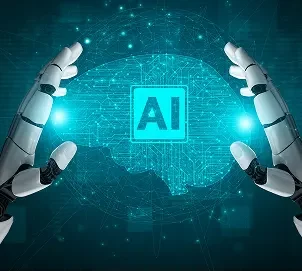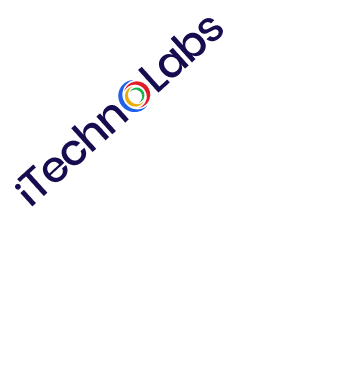In the modern time of smartphones and streaming, it is not just a technical exercise to create an individual radio station app – this is a golden opportunity to link the audience to a meaningful level. The global internet radio market is expected to increase by $2.67 billion in 2024 to 2031 with USD to $10.1 billion, growing at a CAGR of 18.10%, has never been a better moment to jump into this business.
If you are an aspiring DJ, contents or businessperson who wants to enter the strong sound streaming market, you can take advantage of the audio streaming industry with your own radio app. In this wide guide, we will run through steps to use the visual and technology hill to use the user-friendly interface and finally deploying it to a global space. We will also cover how to curate compelling material and market your app in a way that will resonate with your intended audience.
Join us on this adventure to turn your distinctive audio material into a lively platform that engrosses listeners and makes an impact in the constantly changing digital world.
Key Features and Benefits of a Radio Station App
Creating a custom radio station application is significantly more than just streaming content – it gives a listener and a broadcaster a continuous, interactive, and immersive experience. The following are the most important features you need to consider and their practical implications:
1. Live Audio Streaming
- This is the fundamental capability of any radio app. Live streaming supports live broadcasts of programs, music, interviews, and events. The user can listen from anywhere, replicating the conventional radio experience but with the added benefits of mobility and digital media.
- It opens up your radio station to listeners beyond geographical confines and provides real-time, seamless access to live content.
2. On-Demand Content Playback
- Allows users to listen to either historical radio broadcasts, curated playlists, or unique podcast programming at any time. This is especially needed for viewers from different time zones or with different working schedules.
- Helps to ensure user retention and satisfaction through offering flexibility and serving on-the-move listening patterns.
3. User Registration and Profiles
- Users have the option to open personal accounts for preference management, following individual shows or DJs, and for the creation of personalized playlists. It also supports syncing information between devices.
- Provides an enriched personalized experience and allows the app to recommend relevant content to users, thus improving user engagement and loyalty.
4. Push Notifications
- Pushes timely notifications regarding new content, live show schedules, or special programming directly to users’ devices. These are customizable according to user preferences.
- Maintains your viewership active and up-to-date, enhancing user interaction and encouraging live show viewer participation.
5. Analytics Dashboard
- Built-in analytics features monitor listener activity, most popular content, session lengths, most popular times of day for listening, and user demographics.
- Broadcasters help make fact -based decisions so that the user experience can be increased and the public base can be expanded to fix the strategy of the material.
6. Monetization Options
- Applications have the capability of generating income using in-app advertisements, subscription models, access to premium content, or donations.
- Creators and stations provide permanent income opportunities for owners, thus making the app a successful long -term business.
7. Social Sharing Integration
- Allows users to share songs, shows, or episodes directly to social networking sites like Facebook, Instagram, and X (formerly Twitter).
- Fosters word-of-mouth marketing, improves brand exposure, and attracts new listeners through referral.
8. Cross-Platform Compatibility
- Makes the app run optimally across multiple operating systems (iOS, Android, Web) with responsive layout and performance consistency.
- Max out your potential users by having the app available across a range of devices, including smartphones, tablets, and desktops.
Study a popular radio app before you create a radio app
Prior to embarking on the journey of building your own radio station app, it is to your advantage to study and analyze some popular existing applications in the market. This will allow you to gain a sense of demand for existing features, approaches used by successful apps to engage with their audiences, weaknesses and unmatched opportunities, and more.
Spend several hours exploring radio apps on iOS, Android, and web platforms. Searching could reveal design, features, user interface, and user experience opportunities. You will gain ideas and inspiration from successful radio apps and, hopefully, identify unique differentiators for your own application.
Identify Key Features: Essentially, listen out for boxy features across typical radio apps, such as live streaming, on-demand content, playlists that could be created by you, and, of course, interaction opportunities like commenting and sharing.
Analyze User Interface (UI): Your findings should include layout, colors, button sizes, etc. that make the UI intuitive and beautiful.
Evaluate User Experience (UX): Evaluate the simplicity with which the navigating, discovering and playback controls are implemented. Good UX keeps users returning.
Content Variety: Observe the range of content available, whether through music genres, talk shows, podcasts, or perhaps the news available, to identify where it catches audiences up.
Marketing Strategies: Learn how these applications are marketed on social networks, in-app advertisements, and affiliations to attract new users.
Customer Feedback: User reviews tell you what users love and dislike, as well as what they intended to see in the app. This serves as a primary source of information for future innovations.
Monetization Models: These would reveal the various streams of revenue that presumably include advertisement, subscriptions, or in-app purchases and would guide the way in which it can sustain its radio app financially.
Also, read – VPN App Development: A Detailed Guide
How to Build a Radio Station App?
Designing a radio station app is an enormous undertaking; however, by following the footprints laid down by the next paragraphs, you can create a lovely and user-friendly radio station app that your listeners will listen to for hours.
1. Decide the features to offer before you create an online radio station app
Before you begin working on your radio station app, you need to make a final choice on possible options to include in your app. This is a good thing to have for many reasons. Not only will it help you arrive at definite development guidelines, but it will also mean that you are developing an app to a certain extent suited to your target audience. Some of the key ingredients you may wish to develop in an application could include:
- Live streaming of radio broadcasts.
- On-demand content for users to access at their convenience.
- Customized recommendations for listeners on the basis of their listening history or music preference.
- Simple search and navigation facilities to assist listeners in locating content easily.
- Integration with social media to enable effortless sharing of favorite shows or songs.
2. Plan your radio station app development project
Once you’ve got that vision clear regarding what features you want, the next thing is to start planning your project. This plan should include a roadmap, realistic schedules, and resource management to ensure that each phase proceeds on schedule with the project. When talking about the features of your app, some points to think over are as follows:
- Selecting a trustworthy app development platform or team.
- Developing an in-depth timeline with milestones and deadlines.
- Developing a budget for your project and ways of minimizing costs where needed.
- Making in-depth market research to understand the competition and what your app’s unique selling points are.
3. Plan for application security when you create your own radio app
Security is an important idea when developing an app, and apps are not exempt from it for radio stations. Since users always share individual data and trust your app with the entertainment requirements, security in the security process should be your top priority. Some security stages you can follow in developing your radio station app is:
- Applying encryption measures to secure user data.
- Periodically testing and updating the app for any possible vulnerabilities.
- Ensuring secure login and authentication processes for user accounts.
- Collaborating with credible security firms or consultants to carry out rigorous audits and spot any possible threats or breaches.
4. Choose cloud platforms to create a radio app
Scalability is arguably the most important benefit of using a cloud platform to develop your radio app. If your app has a greater number of users, cloud platforms can manage the increased data and traffic without sacrificing performance or speed. In addition, using a cloud platform can lower costs because you will not have to outlay money for physical servers, equipment and installation. Some cloud platform options for radio apps include AWS (Amazon Web Services), Google Cloud, and Microsoft Azure. In order to ensure the best fit for your app’s needs and budget, you should do your homework and compare the alternatives.
5. Decide on the technology stack for radio station app development
Technology stack refers to the combination of programming languages, frameworks, and tools utilized to build an application. For some radio stations, popular technologies might include:
- Backend: Server-side programming would typically be accomplished in languages such as Python, Java, or PHP.
- Frontend: The User Interface would normally be developed in HTML/CSS and JavaScript along with a framework like React or Angular.
- Database: Data would be stored and managed in databases like MySQL, MongoDB, or PostgreSQL.
- Media Streaming: Tools like Icecast, SHOUTcast, or Wowza could enable audio streaming capabilities.
6. Choose 3rd party APIs for non-core features
Third-party APIs (Application Programming Interfaces) are pre-existing code libraries that deliver a certain piece of functionality to your application. For a radio station app, some helpful APIs might be:
- Music Metadata: Sites like Last.fm or Gracenote provide huge databases of music info and metadata.
- Geo-location: To enable Geo-location-based features within the app Google Maps or OpenStreetMap may be utilized as APIs.
- Social Media Integration: These APIs would allow the user to share the contents of the app on their Facebook, Twitter, or Instagram accounts.
7. Onboard radio app developers and designers
After thoroughly deciding on the technology stack and APIs, it’s time to hire a team of experienced developers and designers who can turn your app idea into reality. Find experts in creating similar apps and have a good portfolio of work done by them. Look for clear communication of expectations and a professional timeline for the project.
8. Develop your APIs when you create a radio app
Depending on the technology stack you are using, you may need to create your own APIs to connect to third-party solutions or for a specific functionality of the application itself. This is one of the major things you should invest in to benefit from ease of communication in your radio app’s different parts and to provide an optimal user experience.
9. Design, develop, test, and deploy your apps
With your API ready and team in hand, it’s now time to go to the development phase. The whole process can be broken into four phases:
- Design: This consists of making wireframes and mockups of the application’s user interface and user experience (UI/UX design).
- Development: This stage involves all the real coding and programming.
- Testing: After developing the app, extensive tests must be done in order to identify bugs and repair them.
- Deployment: When everything happens in order, your app is ready to send on various platforms like the App Store or Google Play Store..
How much does it cost to build a Radio Station App?
By 2025, a radio station app will be an average of a price of $ 10,000- $ 100,000+, which depends on the scope and features you choose, a rich user experience with more complex applications with a basic application (with a few main features), a rich user experience with more complex applications.
Estimated Cost Breakdown
| Feature Set | Estimated Cost Range (USD) |
| Basic App (Live Streaming, Login, Social Media Integration) | $10,000 – $25,000 |
| Intermediate App (On-Demand Content, Push Notifications, Basic Analytics) | $25,000 – $50,000 |
| Advanced App (Custom APIs, In-App Purchases, Offline Mode, Advanced Analytics) | $50,000 – $100,000+ |
| Ongoing Costs (Maintenance, Updates, Hosting) | Varies Monthly ($500 – $3,000/month) |
Factors Affecting Radio App Development Cost
- App Complexity & Features: The more features you include—such as on-demand streaming, user profiles, or offline access—the more it will cost.
- Platform Selection: Cross-platform development for iOS and Android, or even having a web version, adds time and expense.
- UI/UX Design: Interactive, accessible, and custom designs take additional design time and usability testing.
- Development Team Location: Pricing varies greatly by location. Developing with developers in the U.S. or Singapore is more expensive than in Southeast Asia or Eastern Europe.
- Backend Infrastructure: API integrations, cloud hosting, and real-time analytics all have an effect on backend cost and complexity.
- Third-party Integrations: Payment gateways, social media SDKs, or music streaming licenses can add to development costs.
- Ongoing Maintenance: Updates, bug fixes, server fees, and scaling infrastructure as your user base increases all add to long-term costs.
Also, read – How to create a Cross Platform Stock Trading App Using Flutter
Examples of Radio App Builders
If you wish to develop a radio station app without all the hassle that comes with custom development, resorting to an app builder will help you save time and funds. These systems have pre-loaded features such as live streaming, analytics, push notifications, etc. Here are some of the top app builders specific to radio stations, accompanied by estimated cost of development, release dates, and founders.
1. Radio.co
Launch Year: 2015
Founder: James Mulvany
Overview:
Radio.co is a UK-based service that enables broadcasters to launch and operate online radio stations with minimal setup. It also offers custom iOS and Android mobile apps for an end-to-end broadcasting solution.
Key Features:
- Live streaming and cloud-based automation
- Custom branded apps for iOS and Android
- Listener analytics and reporting
- Podcast and show scheduling support
Estimated Development Cost:
$3,000 – $10,000+ (for custom mobile app add-ons)
Subscription Cost: Starts at $49/month
2. Shoutem
Launch Year: 2011
Founders: Viktor Marohnic, Ivan Burazin
Overview:
Shoutem is a no-code app creator with radio streaming, podcasting, and content management features. It is ideal for broadcasters who need to rapidly develop a basic but functional app.
Key Features:
- Drag-and-drop app creator
- Audio and radio streaming support
- Push notifications and monetization capabilities
- SoundCloud and other integration
Estimated Development Cost:
$1,500 – $5,000
Subscription Cost: Starts at $79/month
3. AppInstitute
Launch Year: 2011
Founder: Ian Naylor
Overview:
AppInstitute provides a mobile app builder with industry-specific templates, such as radio and music streaming apps. It’s ideal for small to medium-sized stations.
Key Features:
- Simple-to-use app builder with radio templates
- Music streaming and playlist support
- Social media, push notification, and in-app monetization
- Lightning-fast publishing to app stores
Estimated Development Cost:
$1,000 – $4,000 (DIY)
$4,000 – $10,000+ (custom development)
Subscription Cost: Starts at $66/month
4. BuildFire
Launch Year: 2014
Founders: Ian Blair, Daniel Hindi
Overview:
BuildFire is a multi-platform app builder with rich plug-in integration support for media streaming, analytics, and user engagement. Suitable for expanding radio apps that have space to scale.
Key Features:
- Custom streaming and podcast plug-ins
- Real-time updated content
- Rich analytics and segmentation
- Custom development options available
Estimated Development Cost:
$5,000 – $15,000
Subscription Cost: Starts at $159/month
5. Andromo
Launch Year: 2010
Founder: Colin Adams (originally developed by Indigo Rose Software)
Overview:
Andromo is a no-code Android app builder commonly used to build music and radio apps. It aims for economy and quick deployment, which makes it perfect for beginners.
Key Features:
- Support for MP3 and radio streaming
- AdMob and Facebook ad integration
- Monetization support with simple UI
- Support for offline playback of content
Estimated Development Cost:
$500 – $2,000
Subscription Cost: Starts at $10/month
Also, read – eSIM Platform Development: Key steps & Business Potential
Conclusion
These main functions and benefits highlight the essential elements required to create a successful and attractive radio app. From adaptation and spontaneous streaming to user -friendly interfaces and powerful analyses, each function plays an important role in strengthening the listener’s experience and ensuring long -term success. Scalability, security and reliable performances ensure your app can grow with the audience, while spontaneous design and regular updates keep users busy. Whether you aim to launch a niche station or expand someone’s existence, the focus on this main functionality can significantly increase the value of your app. In fact, your radio app can stand out in today’s very competitive digital sound landscape by preferring innovation, user satisfaction and long -term stability.
FAQs
How to create your own radio app?
To create your own radio app, start by defining your goals and targeting the audience. Choose important features such as live streaming, user profiles and materials on request. Choose the right development equipment or rent an experienced app for the development company. Finally, designing a spontaneous UI/UX, testing well and starting with a strong marketing plan.
How to make a radio app for your station?
Creating a radio app for your station includes integration of a reliable streaming server, designing a user -friendly interface and offering features such as show plan, podcast and information. You can either use DIY Radio App Builders or participate with a professional growth team to customize and scale your app based on your station needs.